
Forms can be long and detailed,
and you need to review them quickly.
Summaries are there when you need them.
Whether your drafting a clinical note, going over appointment details, or reviewing intake forms, you’ll have access to Form Summary without losing focus.
Reviewing forms

Scanning through client forms isn’t always as smooth as it should be. With Form Summary, you get an at-a-glance view of form responses, allowing you to easily gather the info you need.

Drafting clinical notes

You have the ability to review client forms while you draft your clinical notes. With Form Summary, you now have access to summary text that can quickly be copied into your note.
.webp)
Preparing for appointments

Forms can be attached to your appointments to keep relevant documents connected. With Form Summary, you can easily bring yourself up-to-speed with client info without interrupting your preparation workflow.

.webp)

.webp)

Summarize in seconds
It only take a few moments for AI to summarize your form, making it great for last minute client prep.
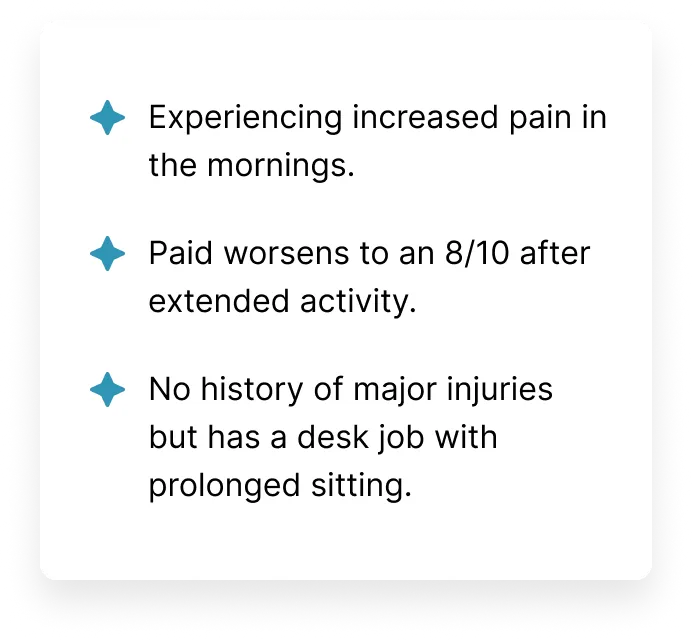
View key insights
Important details are highlighted as easy-to-read bullet points, so nothing is overlooked.
.webp)
Jenny Wilson, 34, is visiting for persistent lower back pain that has been bothering her for the past three months. She describes the pain as a dull ache with occasional sharp sensations, primarily after long periods of sitting. The pain is rated as a 6/10 on average but worsens to an 8/10 after extended activity.She has no history of major injuries but mentions working a desk job with prolonged sitting. She has tried stretching and over-the-counter pain relievers with minimal relief. No known allergies or significant medical conditions were reported. She exercises occasionally but has noticed increased pain in the mornings.
Her goal for this visit is to reduce discomfort and improve mobility. She is open to treatment recommendations, including posture adjustments and therapeutic exercises.
Share with ease
Copy and paste form summaries in your clinical notes, appointment notes, or whether you need them.

Listen to intake forms before you arrive.
You’ll get an audio summary of your intake forms you can play in your car, giving you an easy way to prepare from the road so you can make the most of your time with your clients.

Form Summary uses Noterro Credits
Usage-based pricing means you’ll only pay for what you use. Summaries are priced at 5 credits. We provide 300 credits for free - enough for 60 summaries.
Credits are $0.01 USD
.webp)
Form Summary uses Noterro Credits
Usage-based pricing means you’ll only pay for what you use. Summaries are priced at 5 credits. We provide 300 credits for free - enough for 60 summaries.
Credits are $0.01 USD
.webp)
Noterro offers a lot of flexible, time-saving features.
Made to care.
Practitioners are at the heart of everything we do.
Frequently asked questions
Once you’ve used your 300 free credits (enough for 18 minutes or 60 summaries), additional summaries are priced at 5 credits each. Credits can be purchased at $0.01 USD per credit.
Form Summary allows you to review individual forms linked to appointments. However, it focuses on summarizing each form separately. You can easily access and review intake forms or appointment details, but multiple forms will be summarized individually, not aggregated into one summary.
Yes, Form Summary is available on Noterro GO, giving you the ability to review and listen to summaries while on the go, making appointment prep easier even when you’re not at the office.
Currently, Form Summary provides a standardized summary of form responses. While it can’t be customized at the moment, the AI ensures key details are highlighted clearly, making the review process faster and easier.
Yes, you can share Form Summaries with your team. Whether you need to collaborate with colleagues or inform other practitioners about patient details, you can easily copy and share the summary.
At this time, Form Summary works with client intake forms and appointment-related documents. It helps summarize key responses quickly, but doesn’t yet support other form types like progress reports or treatment plans.
Yes, even if a form is incomplete, Form Summary can still generate a summary from the available information. The summary will focus on the filled sections and highlight any missing information for your attention.
The Form Summary will automatically reflect the new details. When the form is edited, the summary is regenerated to ensure it includes the most recent responses.
.svg)

.svg)