End-of-Year Sale: Subscribe by December 31 to Get 3 Months Free!
Learn MoreTable of Contents

Experience Better Practice Management Today!
Starting at $28.05/month
No Credit Card Required

Experience Better Practice Management Today!
Starting at $30/month
No Credit Card Required
Hey there, we’re happy to announce what we’ve recently released, check it out!
We’ve redesigned the Sales Report so you can get a quick look at top-level sales, taxes, and tips. You can also easily see trends with a handy chart. Find out more.
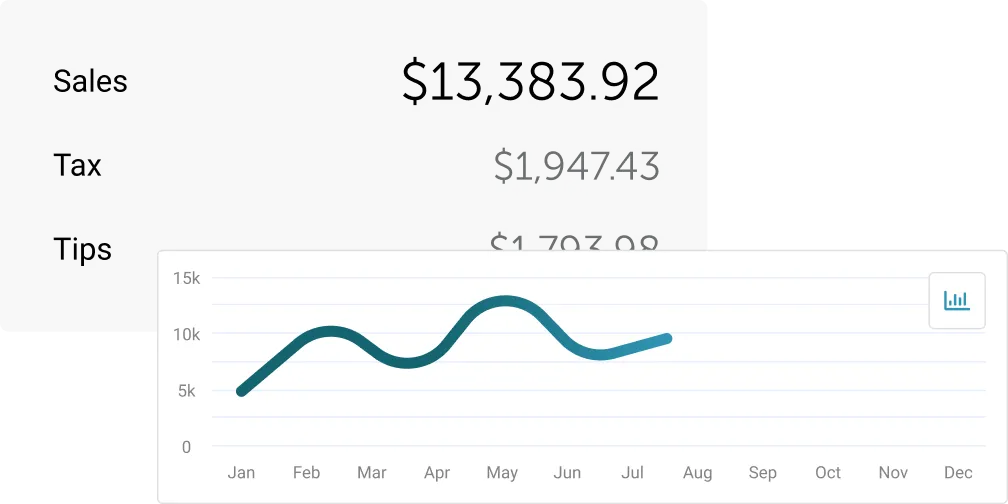
Customizable filters and tables so you can see the numbers your way. Easily track specific services, practitioners, date ranges, and locations.
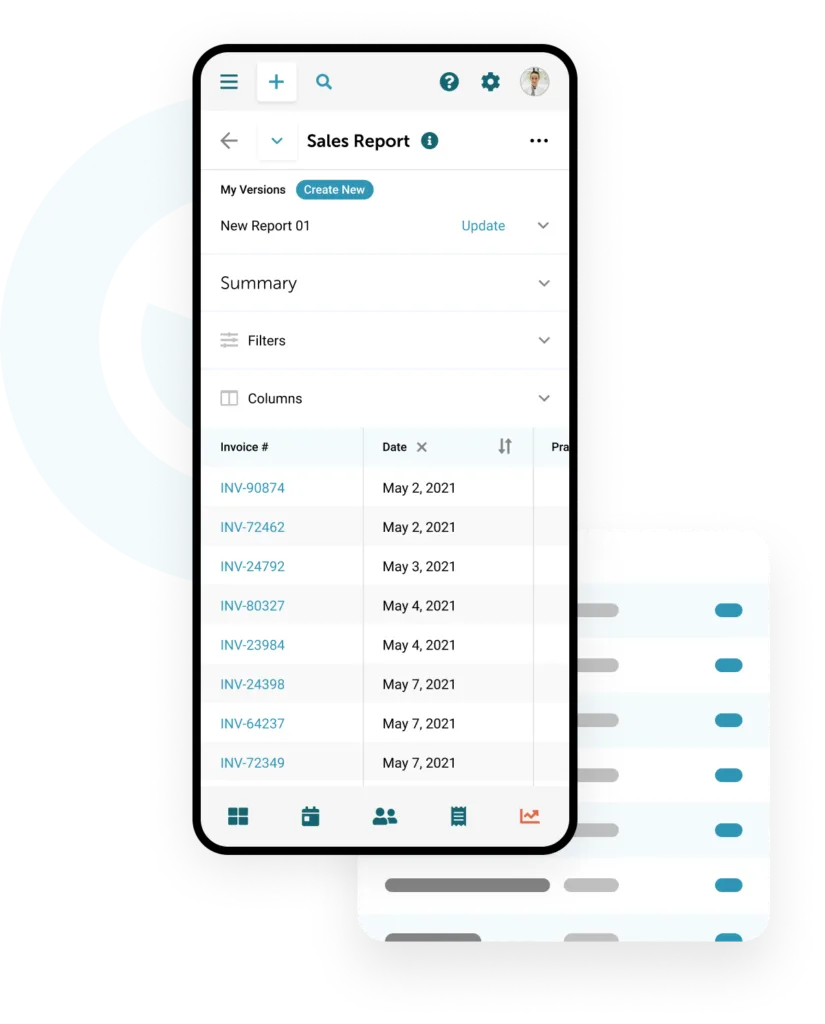
When you filter your results, you can save those preferences as a version so you quickly access your common sales scenarios in one-click.
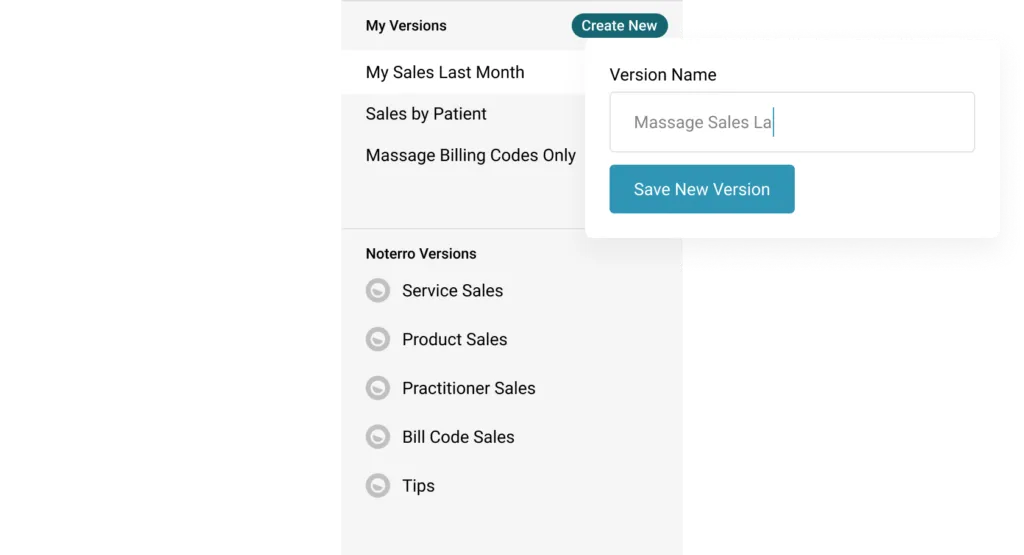
Noterro can now go into Privacy Mode, by allowing you to blur the patient names on your calendar by pressing SHIFT+P. This is handy when it’s easier to just show the patient your calendar without exposing names.
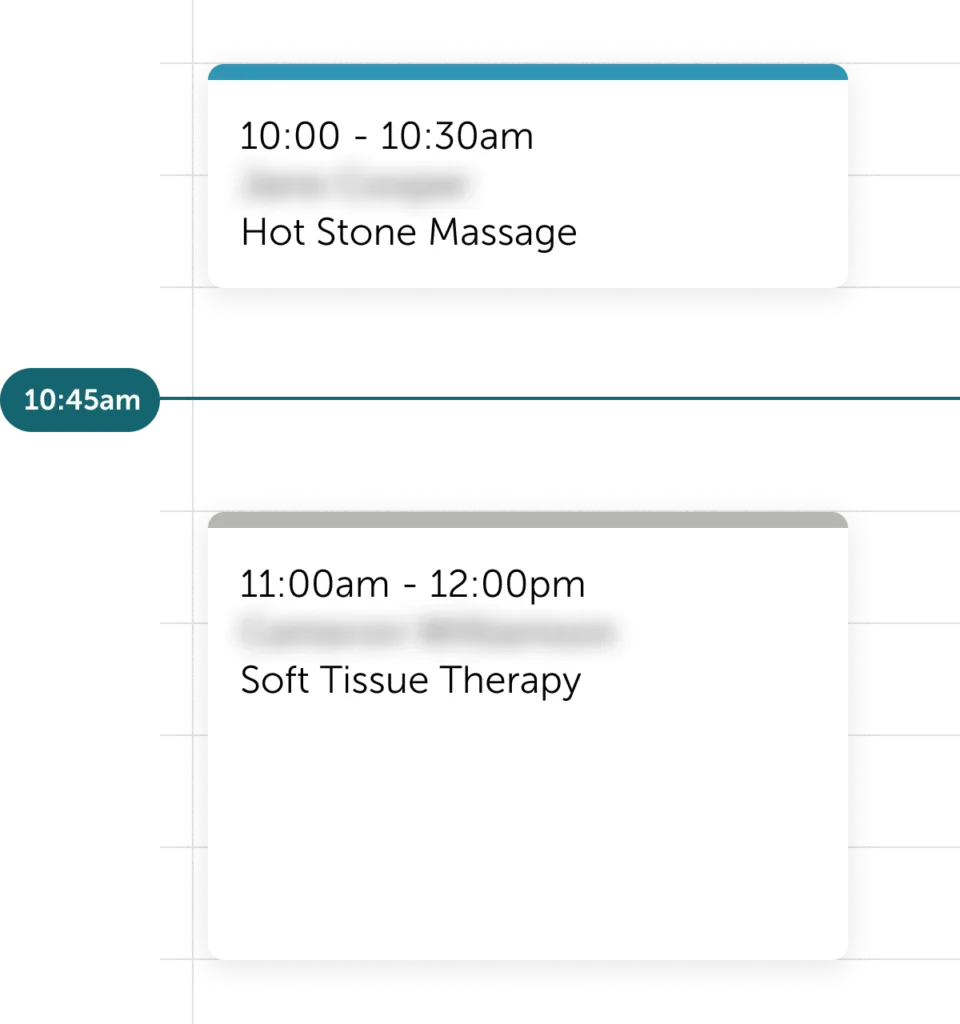
You’re no-longer redirected upon merging patients, making it easier to merge more than 1 patient.
When printing a patient’s Form, you now have the option of printing unanswered questions.
You can now create invoices for appointments from the Dashboard.
We’ve updated the help experience, now when you click the ? icon, you get a variety of support options with 1 click.
On the Dashboard, Forms and Agreements scheduled to be sent with the appointment aren’t displayed until they are sent to the patient.
When applying an insurance payment, rejected claims are not listed to select.
When printing a patient’s Form, any Agreements which were attached to that Form are also printed.
When adding participants to a class, you now have the ability to override the maximum participants for a specific class.
We’ve updated the workflow of Snapshot pinning, it now can be done in less clicks.
The Calendar now shows the time next to your mouse, making it easier to know which time selection you’re making.
While editing or viewing a Clinical Note, if the patient’s name on the note differs from the their profile name, you can now edit it.
You can now edit the full details of a Snapshot, not just append updates.
You’re now able to apply a tip to an invoice which is already paid.
Many minor bug fixes and usability improvements.
That’s all for now, but we have lots in the works, including Waitlists & Waitlist Notifications! You’re going to love it!
-Your Noterro Team
Tags



