End-of-Year Sale: Subscribe by December 31 to Get 3 Months Free!
Learn More
Table of Contents

Experience Better Practice Management Today!
Starting at $28.05/month
No Credit Card Required

Experience Better Practice Management Today!
Starting at $30/month
No Credit Card Required
Intake forms shouldn’t feel like a chore. Yet too often they’re long, generic, and leave practitioners digging through clutter.
They slow down the entire clinic, something I’ve seen happen in solo practices and busy clinics.
The good news?
You don’t need more forms; you need smarter ones. Digital patient intake forms that you can customize for your services, brand, and workflow. Pair that with form summaries; you’ll see only what matters before each appointment.
In this blog, I’ll show you how to:
By the end, you’ll know how to make intake forms work for you, not against you, and how Noterro helps you get there.
Generic intake forms ask the wrong questions and miss what you actually need. After working with practitioners for a decade, I've seen how customized intake services completely fix this problem.
Generic forms let essential information slip through. Intake forms should feel purposeful, not punishing. Ask only what you need to provide better care. Every extra question adds friction for patients and slows practitioners down. A focused form is quicker to complete, easier to scan, and more helpful when preparing for treatment.
Nobody wants a 10-page form when only half of it applies. With therapist intake forms specific to your services, patients only answer what's relevant. You review faster because every detail actually matters, and everything runs smoothly.
Your intake forms are often a patient's first interaction with your clinic. Adding your logo, colours, and welcome message shows you're professional before they walk through the door. It sets the right expectations from the start.
Generic intake forms often don’t meet the specific needs of your practice. They can result in missing or irrelevant data and create inefficiencies in your workflow.
By creating customizable intake forms, you capture only the information you need for each service, keep patients engaged with shorter forms, and prepare more efficiently for appointments.
Noterro makes this simple with built-in tools for designing forms around your practice. Let’s look at how to set them up step by step.
Here’s how you can build intake forms that match your practice, using Noterro’s tools:
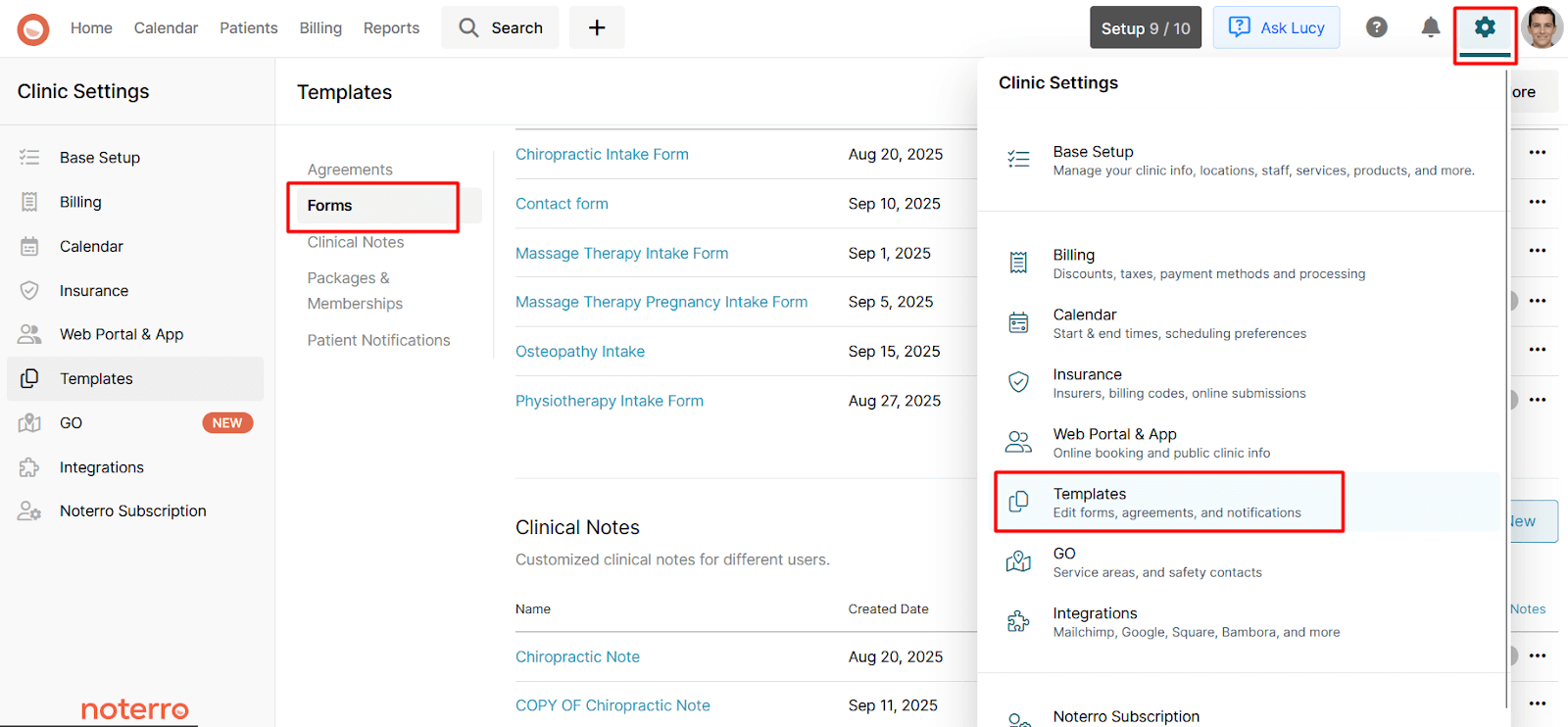
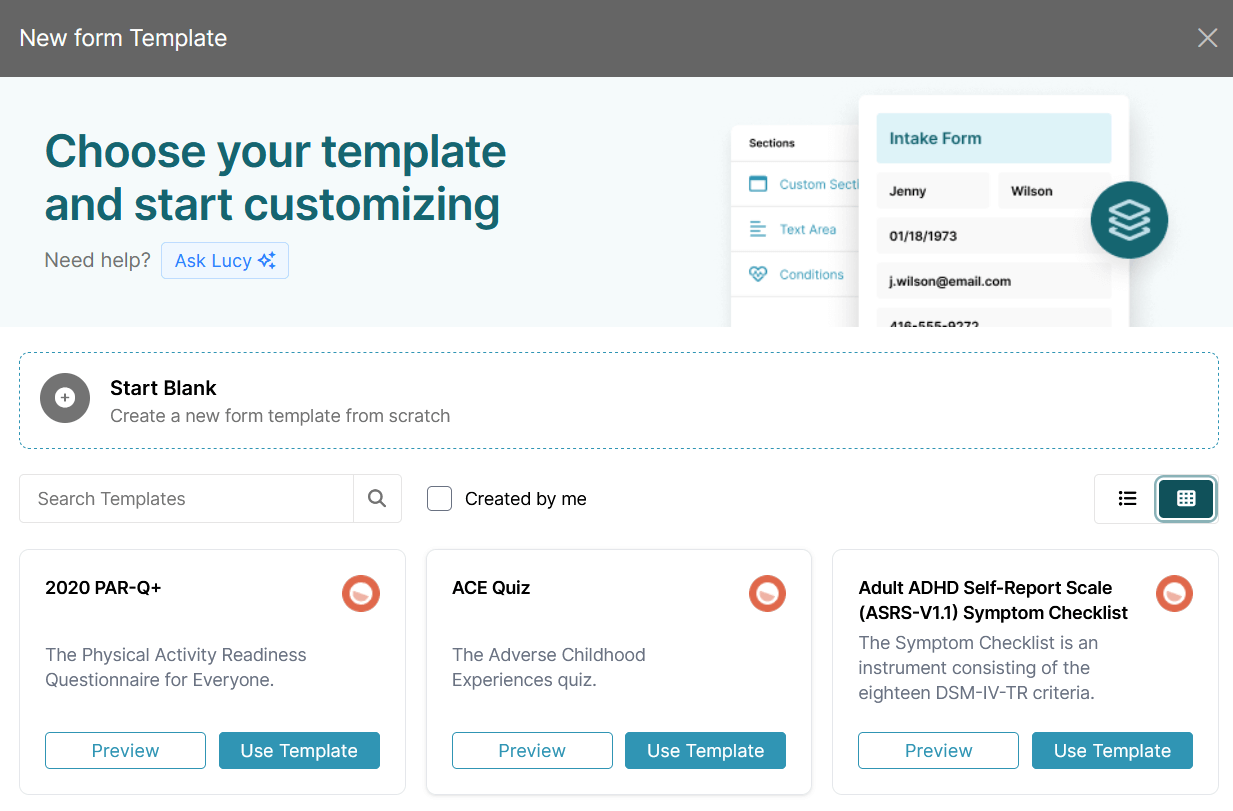
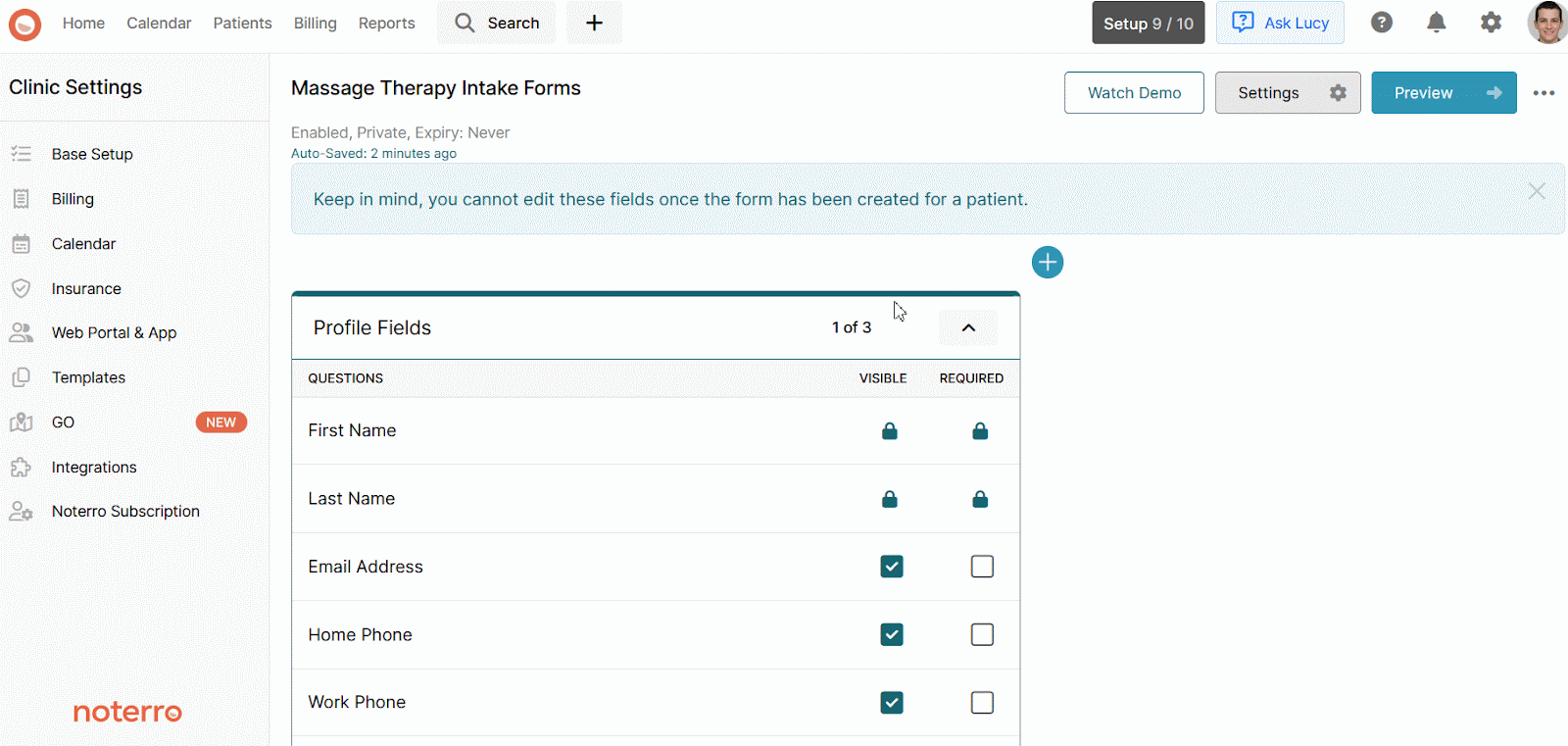
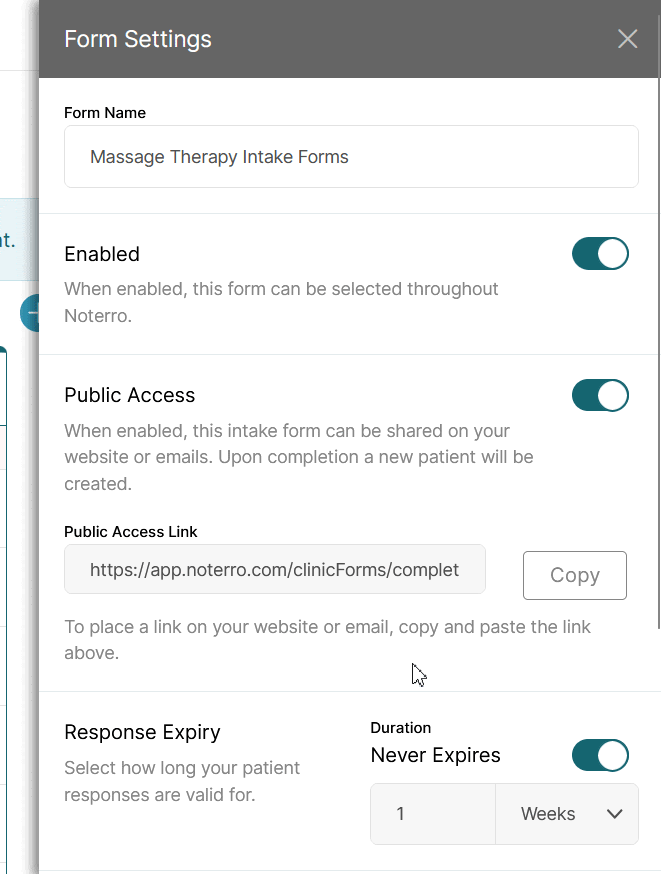
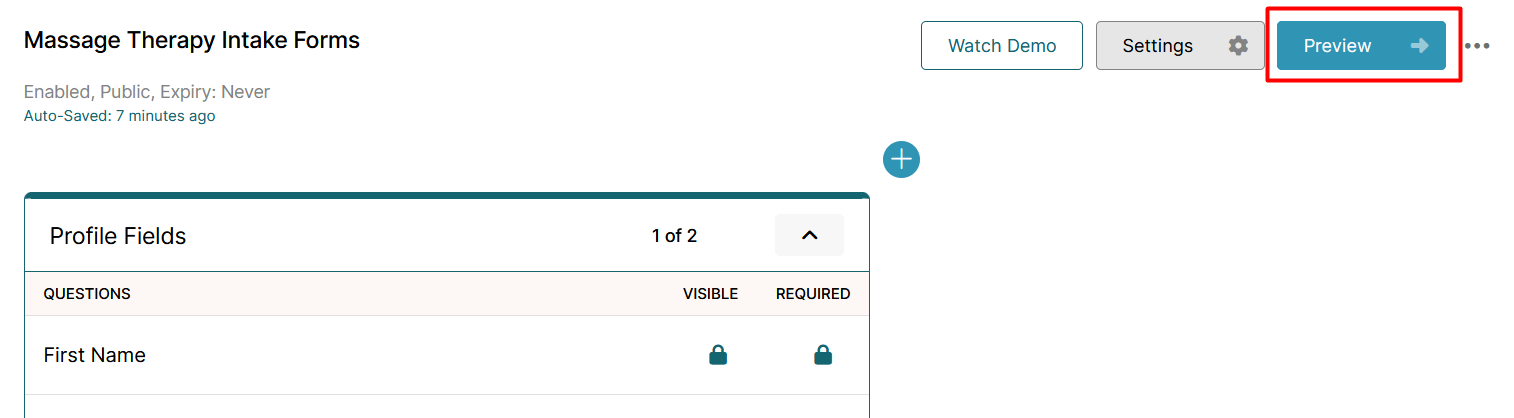
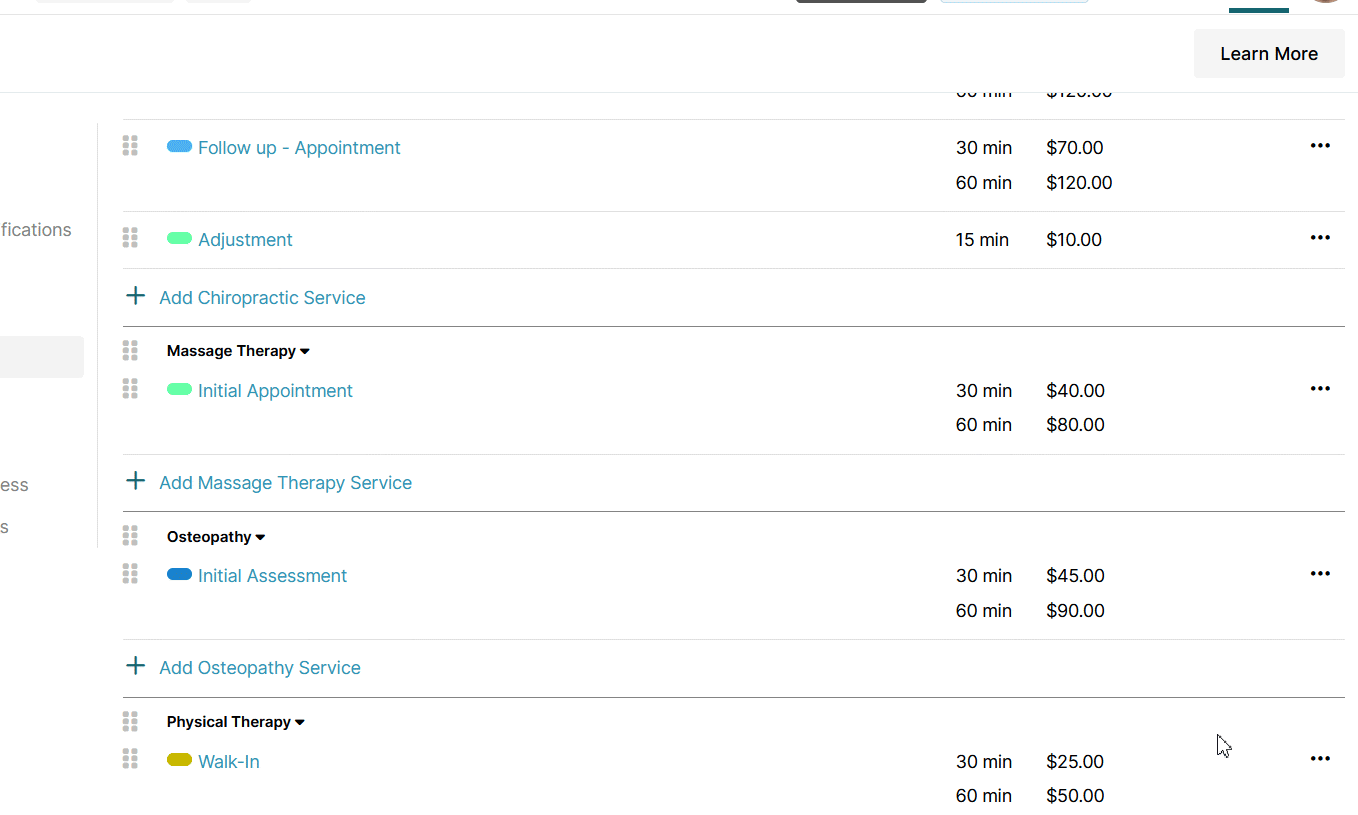
You can also check out this video of me, in which I explain how to create and customize intake forms for different services and disciplines.
Now, with Noterro, you can customize the forms and condense them to get an overview of the client’s condition through AI-powered form summaries.
Reviewing long intake forms before each appointment wastes valuable time and makes it easy to miss important details. For practitioners on the go, it’s even harder to manage.
Noterro’s Form Summary feature condenses intake form data into clear, natural-language summaries. Instead of scanning entire forms, you see patient history, lifestyle information, and goals at a glance.
With Noterro GO, mobile practitioners can also listen to summaries on their phones while traveling between visits. This allows them to prepare on the move and arrive ready for each appointment.
Once your forms are set up, it’s worth refining them over time. Small adjustments can make a big difference in how patients complete them and how useful the data is for you.
Avoid long, open-ended questions. Use clear wording so patients can answer quickly without confusion.
Use different forms for new patients, follow-up visits, or specific treatments. This keeps each form relevant and easier to complete.
Fill out your own form as if you were a patient. You’ll catch unclear wording, awkward flow, or unnecessary questions immediately.
As your services evolve, so should your forms. Check response data every few months and remove fields that no longer add value.
Adding these small habits keeps your digital patient intake forms accurate, efficient, and easy for both you and your patients to use.
Intake should work for you, not against you. When your forms are customized and paired with summaries, you collect accurate information, save time, and give patients a better first impression of your clinic.
Whether you run a mobile practice, a small clinic, or manage a larger team, Noterro makes it simple to set up forms that fit your services and prepare with clear summaries before every appointment.
Start using more innovative intake tools today, and you’ll spend less time chasing paperwork and more time focusing on your patients.
You can. The form builder lets you mark questions as required so patients can’t skip them, while leaving others optional.
Yes, admins can assign forms to services, which means any practitioner linked to that service will have the proper form automatically sent to their patients. You can also manage the access through Noterro’s role-based access.
If you run multiple locations, you can create intake forms, accessible to all the locations since they are stored in the same account. You can manage the access as an admin.
Tags



