End-of-Year Sale: Subscribe by December 31 to Get 3 Months Free!
Learn More
Table of Contents

Experience Better Practice Management Today!
Starting at $28.05/month
No Credit Card Required

Experience Better Practice Management Today!
Starting at $30/month
No Credit Card Required
Hiring in healthcare is never just about filling a position. You’re giving someone access to sensitive information, trusting them with patient safety, and placing your clinic’s credibility in their hands.
And in case you think that sounds dramatic, here’s a fact worth noting: around 60 percent of healthcare data breaches involve internal staff. Most of these incidents are not malicious but the result of poor onboarding, misconfigured access, or overlooked red flags.
This guide is your safety net. These are the onboarding security steps broken down into the stages of the hiring process to help you bring new hires on board without compromising patient trust.
Resumes are polished, and interviews are rehearsed. But past supervisors? They’ll tell you how someone actually worked.
Ask what their work ethic was like, how they handled pressure during busy shifts, whether they communicated well with patients and staff, and if there were any concerns about their conduct or professionalism.
These answers will give you a far better sense of who you're bringing into your clinic than anything on paper ever could.
Also read: The Chiropractor’s Guide to Managing Staff Schedules Without the Stress
In a clinical setting, you need to go deeper. A standard background check often misses the important details that can come back to bite you later.
Make sure your screening covers the right areas. That means checking for criminal records, especially anything tied to fraud or abuse.
Confirm their license is active and their education is real. Cross-check their name with the OIG exclusion list. And if your state requires fingerprint checks, don’t skip that step either.
It may feel like a lot, but speaking from experience, catching something now is always better than dealing with it months into employment.
If you screen for drugs, make sure you're doing it by the book. Your policy should be fair, up-to-date, and compliant with all relevant laws and regulations. I've seen clinics get into avoidable trouble by skipping this part or applying it inconsistently.
Someone could be on prescription medication that’s completely legal and protected under the ADA, and it’s not a reason to turn someone away.
Always get written consent before sharing results with anyone on your team. And be clear from the beginning about what your policy is and what steps are involved. That kind of transparency protects everyone.
You might also like: How to Train Your Chiropractic Staff to Ask for Referrals Confidently
You won’t always find red flags, but if you do, take your time to consider them.
These are signs worth pausing over:
Hiring should never be rushed when the safety of your clinic is involved.
Bonus read: How to Elevate Your Chiropractic Clinic’s Perceived Value For Free
I’ve seen this mistake too often, giving too much access too soon. It usually happens because the clinic is moving quickly and wants to get someone up and running as soon as possible. But that quick decision can lead to a serious privacy issue.
Your front desk doesn’t need to see clinical notes. And your massage therapist doesn’t need access to billing or insurance reports, so keep it simple.
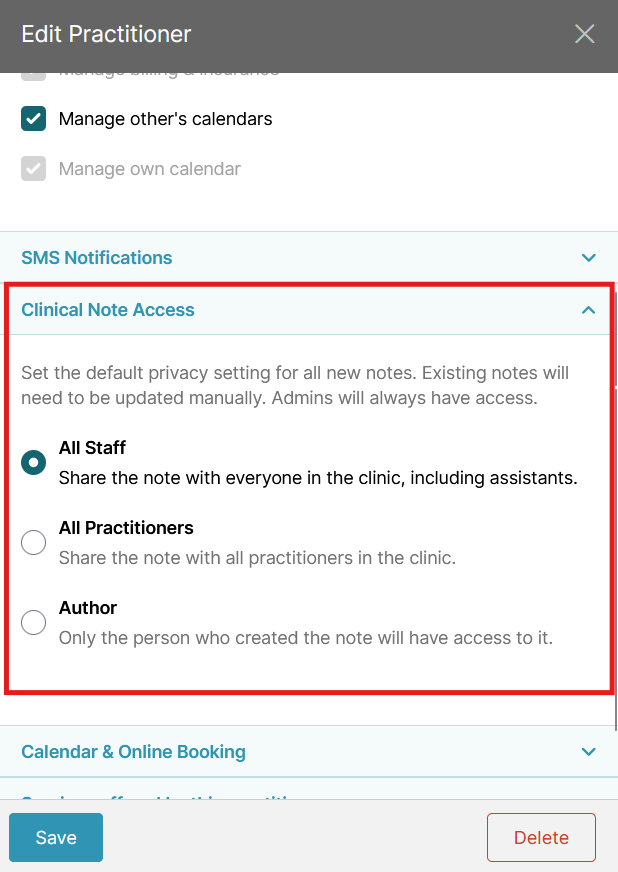
If you’re using a tool like Noterro, a chiropractic clinic management software, then it’s easy to assign the right role to the right person.

You decide exactly what they can see and what they can’t. And when someone leaves, their access can be removed right away, without needing to clean up later.
Here’s an interesting read: How to Spot Early Signs of Patient Drop-Off in Your Chiropractic Practice
One password is never enough. I always recommend turning on two-factor authentication, something which is a default in Noterro’s chiropractic clinic management software. It’s one of the easiest ways to make your systems safer.
Passwords can be guessed, stolen, or reused. But with 2FA, even if someone gets hold of the password, they still need a code from the person’s phone to log in. It takes a minute to set up, and it gives you peace of mind from the start.
If you're using Noterro, 2FA is already built in, so there’s no need to jump through hoops.
Never share logins. I know it might feel convenient at first, but it becomes a mess when something goes wrong, especially in smaller clinics where people wear multiple hats. But shared logins always lead to problems.
When each team member has their own login, you get a clear picture of who did what. If something goes wrong or if you need to audit something, you’re not stuck guessing. Plus, it makes it easier to adjust permissions when roles shift.
And if someone leaves the team, you can disable their access without affecting anyone else. It’s a simple step that saves you a lot of trouble later.
Also read: The Secret Business Problem You’re Probably Overlooking in Your Chiro Clinic
I always suggest taking a few minutes during onboarding to talk about passwords. Not just what to type in, but how to think about passwords in a clinic setting.
I always suggest using a passphrase instead of short, complicated strings. They're easier to remember and harder to crack. If your team struggles with remembering them, a password manager can help, and it keeps them from recycling the same login across everything.
Also, remind your team to keep their clinic accounts separate from personal ones. It may sound small, but it makes a big difference. And since Noterro is cloud-based, you don’t need any unnecessary installs. Keep the tech stack clean and familiar.
If your team sometimes works remotely, like I’ve seen with many mobile or part-time practitioners, make sure they know how to connect safely.
Tell them to skip public Wi-Fi unless they’re using a secured connection like a VPN. Make sure they avoid logging in from shared computers. And if a device goes missing, they should know to flag it right away.
You don’t need a long policy. A short conversation during onboarding does the job. I usually walk new hires through a few real phishing examples so they know what to watch for.
A helpful read: What's the Best Business Model for Your Chiropractic Practice?
You don’t need to run a long course, but you do need to explain the basics. Here’s what I cover when onboarding new hires:
Fifteen minutes. That’s all it takes to help someone avoid making a costly mistake.
This one gets overlooked more than it should.
Backups need to run regularly and be stored somewhere safe. Whether that’s a secure cloud or off-site, make sure you can get your data back if something ever goes wrong.
Also, when you retire old laptops or drives, don’t just delete files. Use proper wiping tools or have them securely destroyed. Patient data doesn’t just disappear because you clicked delete.
Getting onboarding right doesn’t have to be complicated. But it does have to be clear, consistent, and intentional.
After working with chiropractors for over a decade, I’ve noticed that most security problems don’t come from someone trying to do the wrong thing. They come from steps being skipped, people being rushed, or systems not being set up properly from day one.
The good news is, every one of those issues can be prevented. A little structure goes a long way. With tools like Noterro, assigning roles, monitoring activity, and managing access is easy. But that only works if your team understands what’s expected and feels confident using the systems in place.
Start simple. Have the conversations early. And build a clinic where your team, your data, and your patients are protected right from the start.
How often should I audit user access roles in my practice management software?
I recommend doing a quick check every quarter. Roles change, people take on new responsibilities, and sometimes access gets overlooked. It only takes a few minutes in systems like Noterro, and it helps you avoid surprises later.
What’s the best way to train new hires on phishing and security awareness?
Keep it simple and practical. I usually walk them through real examples of phishing emails during onboarding. Just showing them what to watch for goes a long way. You don’t need a long deck—five minutes of hands-on context works better than a 20-page policy.
Should I document my onboarding process as a formal SOP?
Yes, but keep it light. It doesn’t have to be a long document. Just write out the steps, who handles what, and where to find things like role setup and access permissions. It helps keep everyone on the same page, especially as your team grows.
Are there legal risks if I forget to revoke access when someone leaves?
There can be. If someone who’s no longer with your clinic still has access to patient data, it can turn into a privacy issue fast. Depending on your region, it might even open you up to HIPAA or regulatory violations. It’s a small step that protects you in a big way.
Tags



