End-of-Year Sale: Subscribe by December 31 to Get 3 Months Free!
Learn More
Table of Contents

Experience Better Practice Management Today!
Starting at $28.05/month
No Credit Card Required

Experience Better Practice Management Today!
Starting at $30/month
No Credit Card Required
Documentation is the unsung villain in your clinic’s day-to-day life. In fact, most clinics spend more than a third of their week doing the administrative chores.
That’s where Noterro comes in. It helps clinic owners and practitioners like you break the burnout cycle by overhauling your documentation workflows, so you stop digitizing old habits and start working smarter.
In this blog, I’m going to show you exactly how to use Noterro’s powerful features to cut your documentation time and keep everything organized:
Let’s begin by understanding the actual cost of inefficient documentation.
You didn’t go into practice to fill out paperwork, but for many healthcare professionals, it takes up a big chunk of their time. Over 90% of medical professionals say they’re burned out; much of that stress comes from administrative tasks like documentation.
This isn’t just about time lost. It’s also about missed revenue and an overextended team. The clinics that can break this cycle aren’t working harder but smarter. They’ve changed how they handle documentation, making all the difference.
Manual charting can be a real drain, but it doesn’t have to be. Noterro’s Snippets and Scribe can dramatically speed up your charting process, reduce repetitive tasks, and make documentation smoother and more efficient.
Snippets are predefined text shortcuts that you define and can be inserted into your notes with just a few keystrokes. Instead of typing the same information repeatedly, Noterro stores it for you, allowing you to insert it when needed quickly.

For example, you can save commonly used phrases, like diagnostic codes, treatment plans, or notes for specific conditions, and reduce typing time.
For even greater speed, Noterro Scribe allows you to dictate your notes. Whether you’re in the clinic or on the go, you can quickly dictate essential details and let Noterro turn them into complete notes. Here’s a quick video on how it works.
By combining Snippets with Scribe, you can significantly cut down your charting time and ensure you’re not missing any critical details. The result? More time with patients and less time hunched over your desk.
Nick’s Time-Saving Tip:
Start by creating a comprehensive initial note for new patients for the quickest charting. Then, use the Note Duplication feature for follow-up visits. This lets you duplicate the previous note and easily make updates, saving you time and keeping your notes consistent.
Charting takes a lot of mental energy, especially when you must organize patient data clearly and accurately. That’s where Note Tagger comes in. You can tag anything you need to track regularly, like a patient’s condition, treatment type, or assessment.
It uses predictive tag suggestions to help you categorize information quickly, reduce repetitive work, and keep your notes consistent. As you chart, it predicts the tags you’re likely to use and suggests them automatically. This makes documentation faster, while keeping your records organized and accurate.

Tags aren’t just for saving time. They make searching for information simple, improve reporting, and help you spot patterns across patients. They also ensure your notes are ready for insurance audits or compliance checks. Clinics that treat tagging as a core part of their workflow see real gains in efficiency. Let’s understand with some examples:
While the Note Tagger is particularly powerful for chiropractors and acupuncturists, it’s a versatile tool that can benefit practitioners across all disciplines.
Snapshots provide a single view of all key patient information, including conditions, medications, injuries, and surgeries, allowing you to make informed decisions quickly. You can also see historical changes, making it easy to track updates over time.
For solo practitioners, Snapshots saves time by showing a patient’s recent treatment before each session. For teams, it provides a shared, up-to-date profile, helping everyone stay on the same page and avoid errors during handoffs.
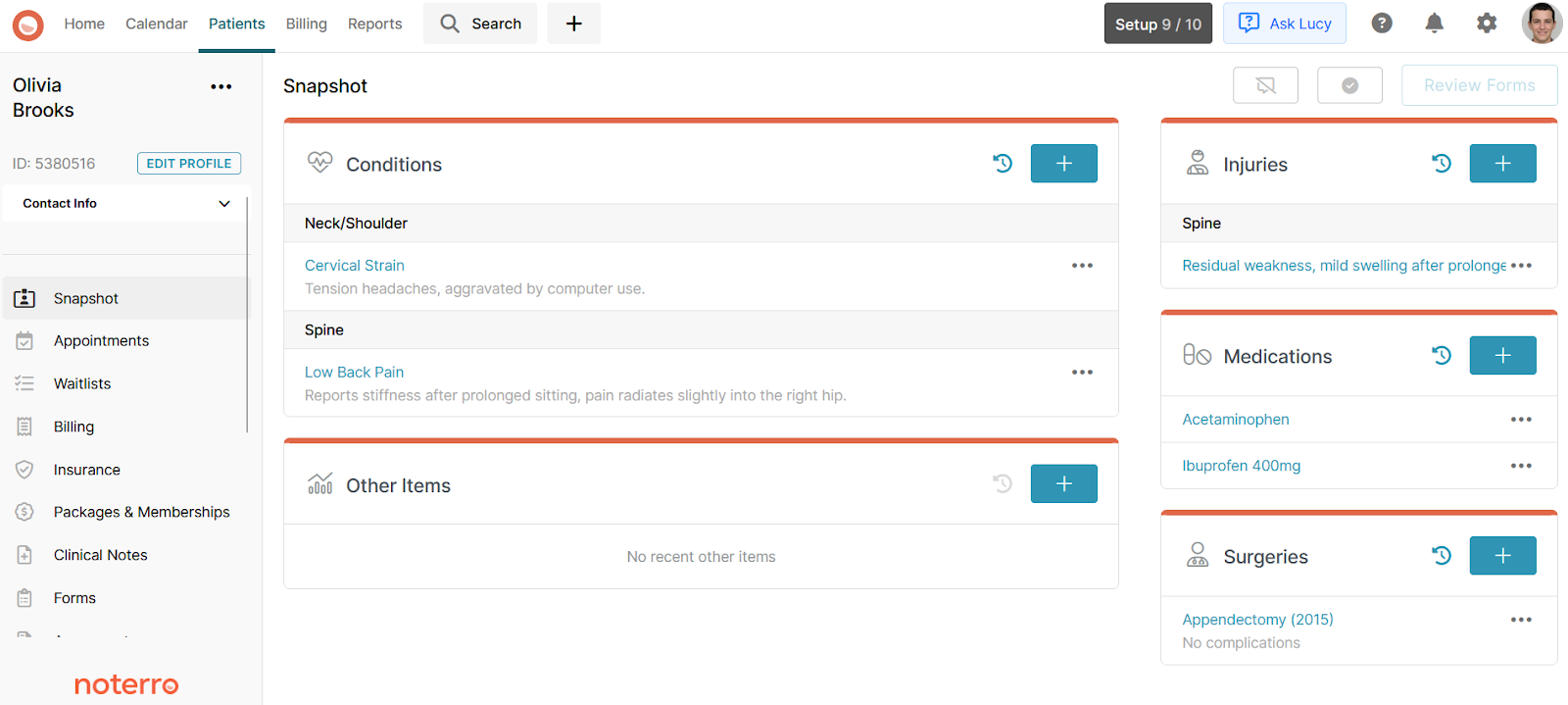
So, how can you make the most out of this feature?
Start by updating Snapshots after every session for a holistic view of the patient's chronic conditions. Review intake forms and track only the items that matter. Before each appointment, check the Snapshot to quickly understand the patient’s status.
Using Snapshots consistently keeps your records accurate, centralizes information, and reduces the time spent digging through notes.
I’ve seen how quickly a clinic can become overwhelmed when multiple practitioners are involved. Notes pile up, updates get missed, and before long, admin work starts taking up the day instead of patient care. The clinics that stay ahead are the ones that make information simple to find and easy to share.
All notes, intake forms, documents, and File Uploads are stored right in the patient’s profile. That way, your team always knows where to look. Finding a record takes seconds, and you’re not wasting time digging through emails, shared drives, or desktop folders. Everything is organized, secure, and always accessible.
As your clinic grows, your storage grows too. For $5 a month, you can add another 5GB block whenever needed. It’s straightforward, cost-effective, and keeps your files organized without limits.
Not everyone in the clinic needs access to everything. With role-based access, you decide who can view or edit patient profiles and even who can see other practitioners’ calendars. It protects sensitive information while allowing your team to work together without roadblocks.
When files are centralized, storage scales with your needs, and access is precise, charting feels lighter. Your team gets their time back, and your patients get more of your focus.
Running a hybrid practice means balancing in-clinic and mobile appointments. Without the right system, notes get misplaced, records fall out of sync, and your team spends hours catching up. The key is to keep everything updated in real time so patient care never suffers.
When your system is organized, your team doesn’t have to guess who updated what. Appointments, notes, and treatment plans stay consistent across locations. If something is added to the clinic, your mobile team will see it instantly, and the same thing will happen the other way around. This way, you avoid double work and missing details that slow everyone down.
Your team shouldn’t have to wait until they’re back in the office to finish notes. With Noterro GO, mobile practitioners can use tools like Form Summary and Noterro Scribe to complete notes right after a visit. For those working in the clinic, Snippets and Note Duplication make it easy to drop in treatment plans and common phrases in seconds. Either way, notes stay accurate, quick to complete, and ready to review without delay.
Everything your team records is synced in real time. Mobile visits, clinic notes, and updates are all instantly reflected in the patient’s record. That means your notes are always complete and consistent. Mobile therapists can finish charting right after a visit, even from their phone in the parking lot. Clinics that work this way rarely fall behind on charting and avoid late-night catch-up sessions.
“I’ve been a chiropractor for 13 years, and I’ve always hated note-taking. It piles up so fast, and it just feels like busy work you can’t get ahead of. Two years ago, I switched to Noterro, and it honestly made a huge difference.
It’s not just that it saves time. The tools actually make charting easier and keep everything accurate for insurance, lawyers, or whoever needs to see it. The Note Tagger is my favourite. I pull up a spine diagram, click on the areas I adjusted, and it goes straight into my notes. Each click shows either the patient’s complaint or the technique I used. It makes my records clear in seconds.
That’s just one part of it. There are a bunch of other features that make documentation faster and way less stressful. I don’t stay late just to catch up anymore, and charting doesn’t feel like a dreaded task. It actually feels manageable now.”
Documentation doesn’t have to run your clinic. With Snippets, Scribe, Note Tagger, and Snapshots, you can chart faster, stay organized, and reduce errors. Everything stays synced, files are centralized, and your team knows exactly what’s happening.
Stop spending hours on notes and start focusing on patients. Try Noterro with a 14-day free trial and see how much easier charting can be.
Noterro provides granular access controls so you can decide who views, edits, or finalizes specific chart notes. This keeps sensitive records private while enabling team collaboration where appropriate, supporting compliance and efficient teamwork.
Yes, clinics can securely share specific documents, chart notes, and completed forms with patients through Noterro’s online portal or by exporting files as needed.
Noterro GO adds features for mobile workflows, like geo-fenced booking, route navigation, and travel time consideration. These tools help you manage appointments and keep everything organized, even when your practice isn’t tied to a single clinic location.
Tags



