End-of-Year Sale: Subscribe by December 31 to Get 3 Months Free!
Learn MoreTable of Contents

Experience Better Practice Management Today!
Starting at $28.05/month
No Credit Card Required

Experience Better Practice Management Today!
Starting at $30/month
No Credit Card Required
If you’ve ever felt like SOAP notes take up far too much of your day, you’re not alone. This blog walks you through practical ways to make documentation faster, easier, and more consistent, without compromising quality or compliance.
You’ll learn how to:
By the end, you’ll know how to streamline your SOAP notes with Noterro so you can spend less time charting and more time caring for your patients.
I’ve spent over a decade working with practitioners, and one thing keeps coming up: SOAP notes take up too much time. They’re necessary, we all know that, but they often cut into valuable patient time.
That’s exactly why we built Noterro: to make SOAP charting smarter, faster, and easier. These aren’t just features; they’re tools that save practitioners real hours every week.
If you’re not always at a desk, Noterro’s mobile-friendly web app makes it simple to pull up a chart, complete notes, and keep moving all from your phone. Whether you’re at the clinic or visiting patients, you’ll stay on track.
Noterro automatically syncs SOAP notes across phone, tablet, and desktop. Whether you’re typing during a visit or reviewing notes later, you’ll always have the latest information at your fingertips.
Start with a template from our library as your foundation, then make adjustments to suit your workflow. Whether that means adding new fields, reordering sections, or refining the language to match your style, each template can be fully customized to fit the unique needs of your practice. This way, you’re not starting from scratch you’re starting with a strong framework designed to save you time and make documentation more efficient.
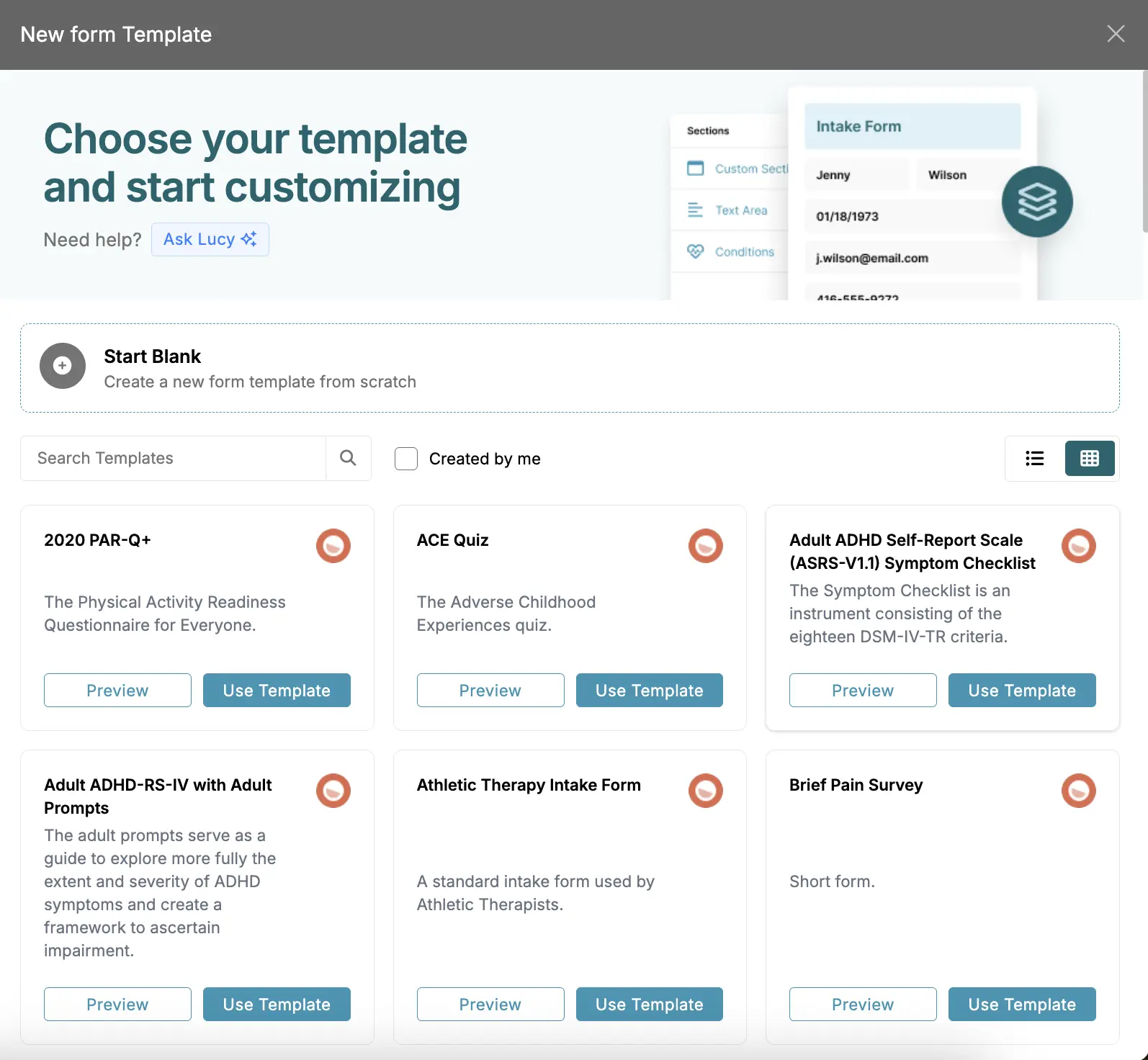
Even with full customization, Noterro keeps your templates HIPAA-compliant and aligned with clinical documentation standards.
When you’re handling the same types of cases day after day, starting each note from scratch just isn’t practical. Instead, you can create custom templates tailored to your most common visits—like low back pain, headaches, or post-op rehab and include your go-to phrasing for treatment plans. This means each note is already 80% complete before you even start.
Plus, Noterro’s ready-made SOAP note templates are available across various specialties and stored securely in the cloud. You can access them anytime, whether in the clinic or on the go.
I’ve spoken with hundreds of practitioners, and they all share the same frustration: constantly retyping the same information. That’s precisely why Snippets exist. With Snippets, you can save any text you use frequently like common phrases or sections of your treatment plans and instantly insert them with a simple slash command. It’s a minor feature that delivers a surprisingly significant time savings.
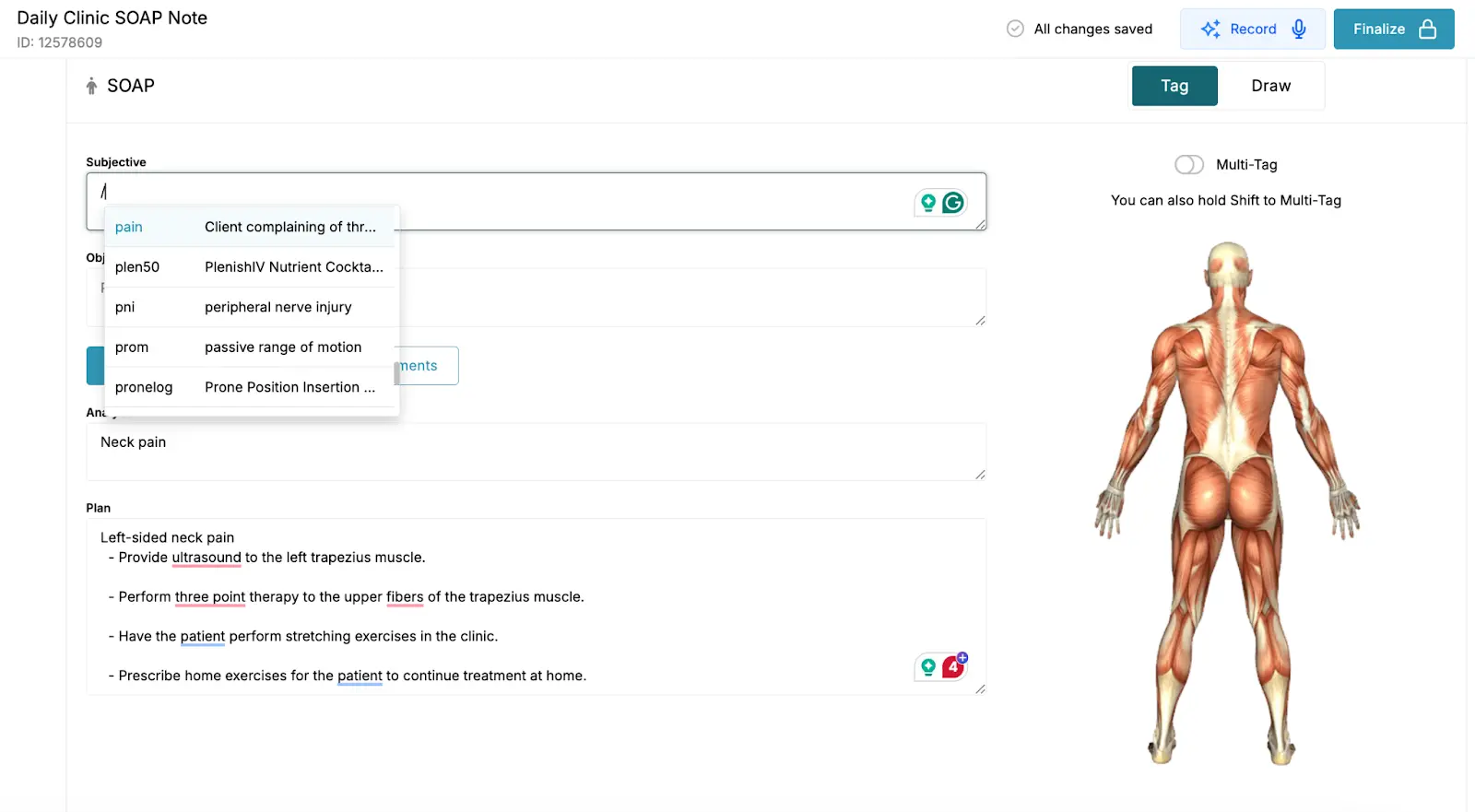
This one’s a game-changer. With Noterro Scribe, you can record your notes verbally, automatically structured into a proper SOAP format. Whether you’re dictating between sessions or on the road to your next home visit, it’s fast, accurate, and far less draining than typing after a long day.
Now that you know the basics of getting started with SOAP notes with the help of Noterro, I would also like to discuss the key features you need to look for in your SOAP notes software.
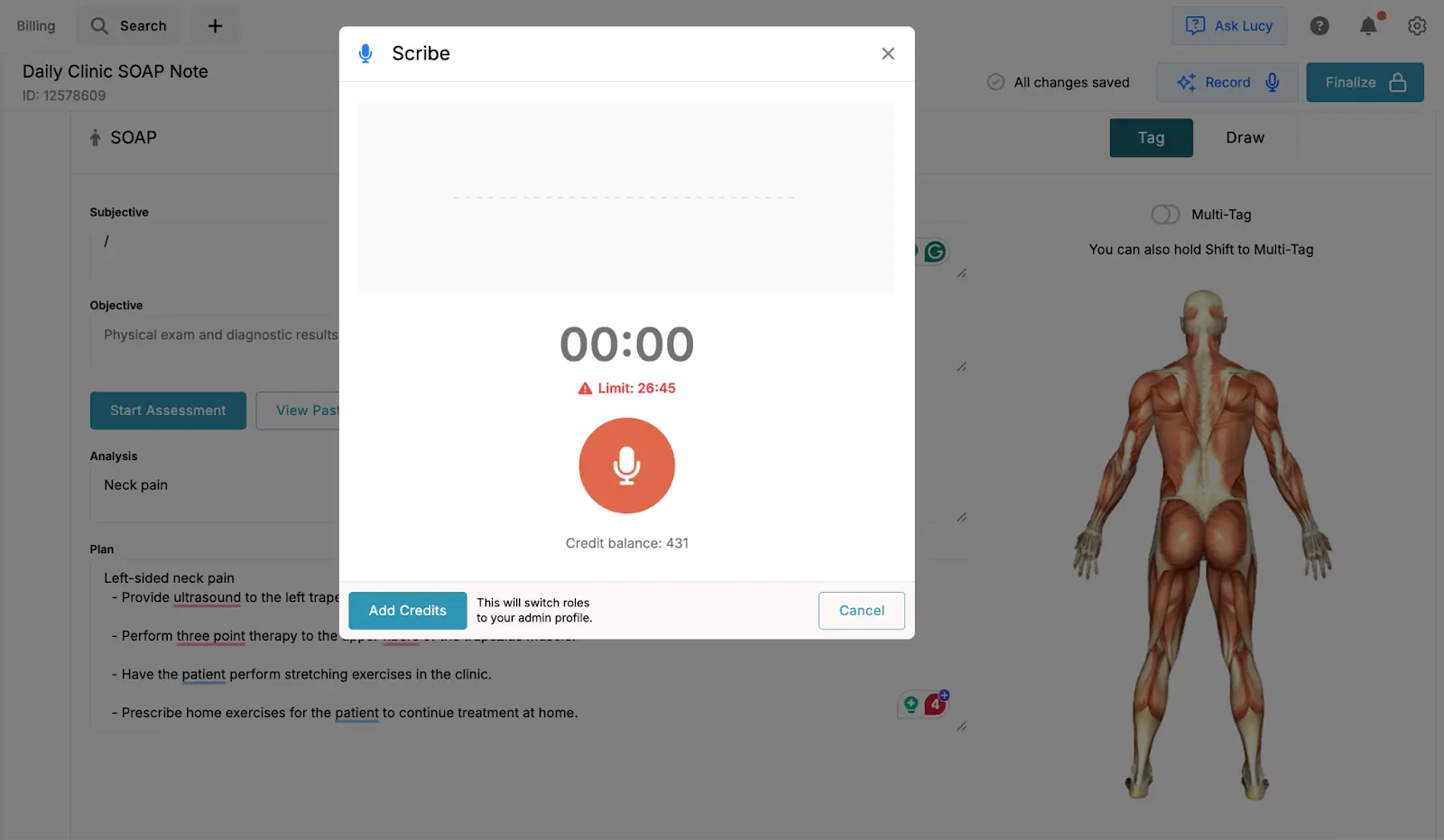
Tired of retyping info for follow-up visits?
Clinic note duplication lets you clone a previous SOAP note in one click, with no extra steps. Just open the note, hit “Duplicate,” tweak any changes, and you’re done.
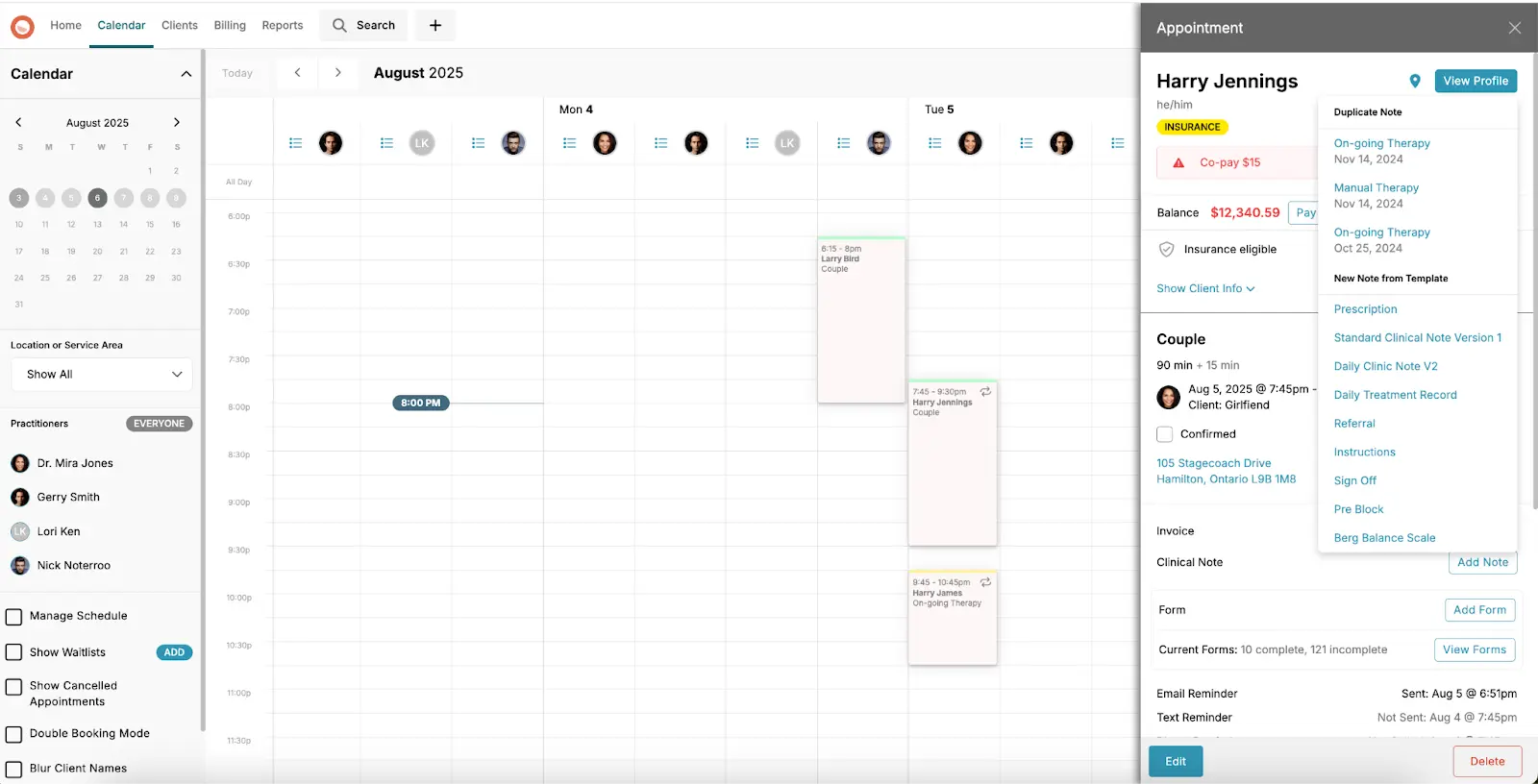
For example, you treat post-op rehab patients every week. Once you set up a solid baseline note, you duplicate it each visit, changing only what’s different, such as symptoms, ROM, and exercise progression. This cuts your note-writing time dramatically.
One practitioner who treated long-term patients found that while the treatment remained consistent, writing new notes each visit took too much time. They created a master note with all the details they typically needed. Then, they used Note Duplication to copy the previous note for each follow-up. It saved them hours every week.
Noterro’s predictive charting learns from your previous notes and anticipates the tags and phrases you often use in similar cases. It then automatically places them into the correct SOAP sections Subjective, Objective, Assessment, or Plan.
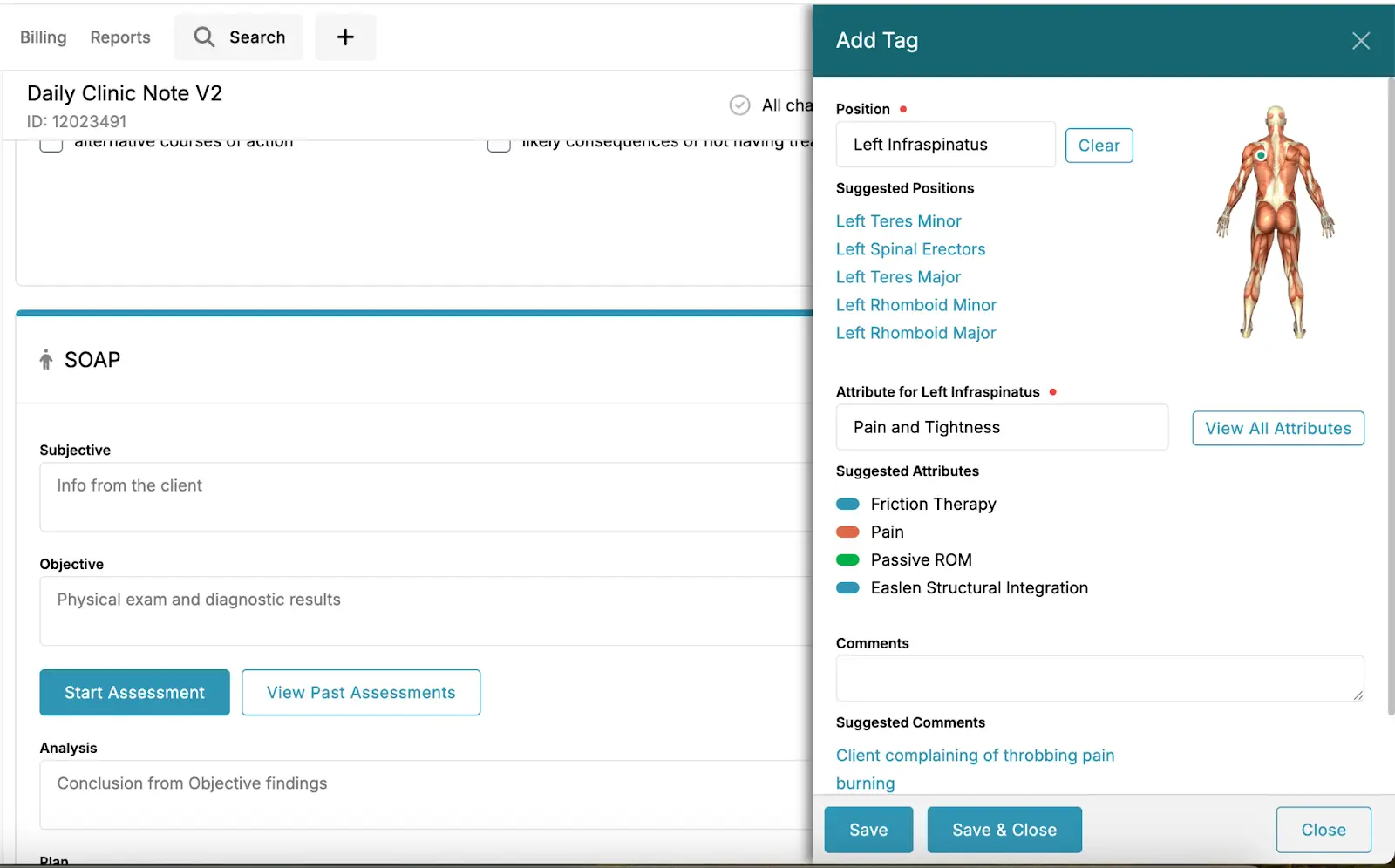
With Noterro’s built-in assessment tool, you can easily select specific body regions like the neck or lower back and access comprehensive options such as rule-outs, range of motion, special tests, neurological evaluations, and postural examinations.
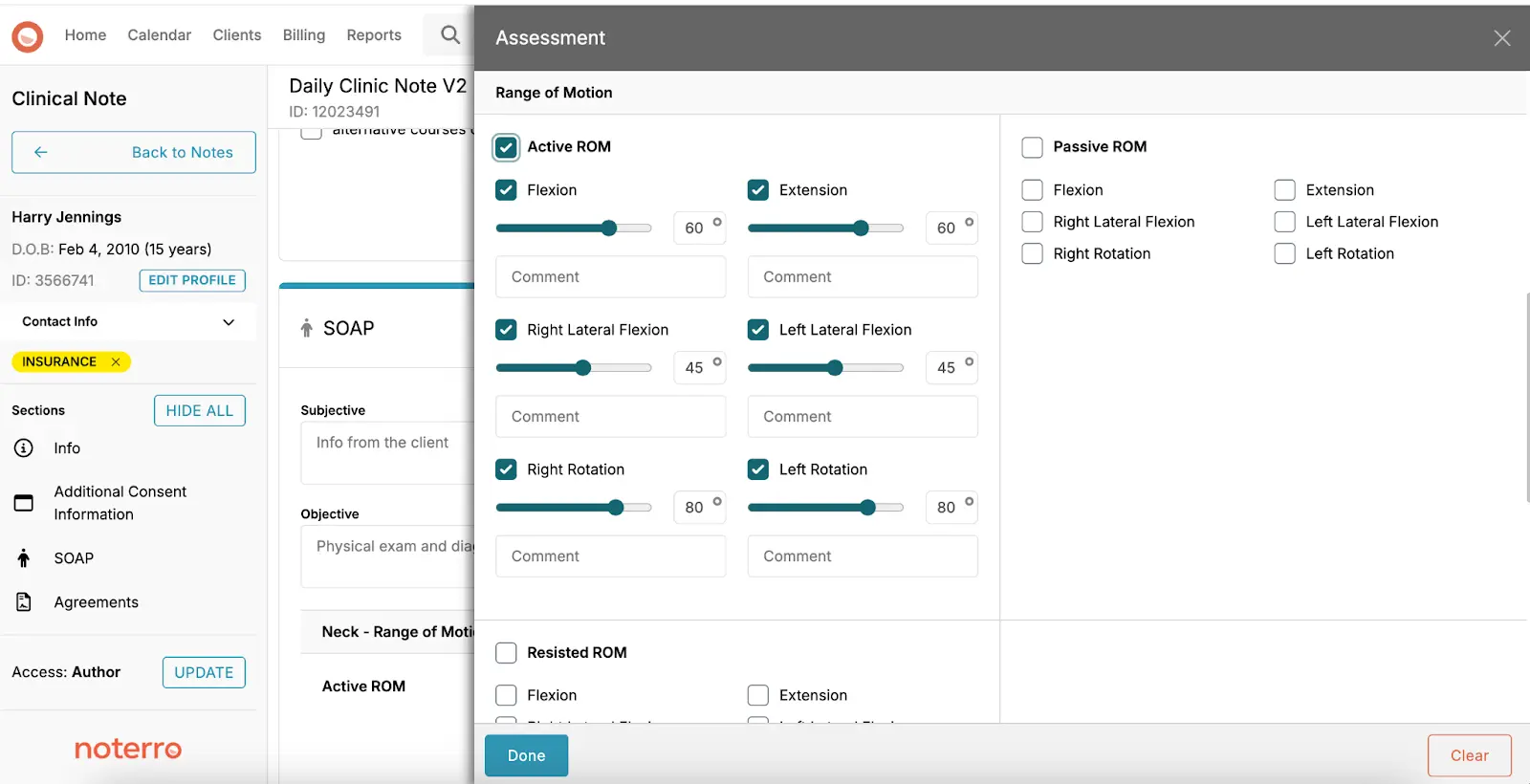
Instead of wading through long intake forms, Noterro’s Form Summary turns them into clear, natural language summaries you can copy into your notes or even listen to on the go via the app. Before you arrive, you can prepare for a session while commuting and already know the essentials (history, red flags, goals).
Why it should matter to you: you skip the manual scan‑and‑read routine and avoid missing key data. And when you’re busy, having a clean summary ready cuts prep time in half.
These are your go-to for tracking a patient’s health over time. You can directly record details like conditions, medications, injuries, or surgeries on a patient’s profile. Snapshots also show historical changes, which is perfect for audits or understanding how someone’s medical picture has evolved.
‘How do you actually use it?’ you ask.
You see a patient with recurring migraines. Add a baseline of their symptoms, meds, and previous treatments. A month later, update any interventions. You’ll instantly see what changed and how their health is trending.
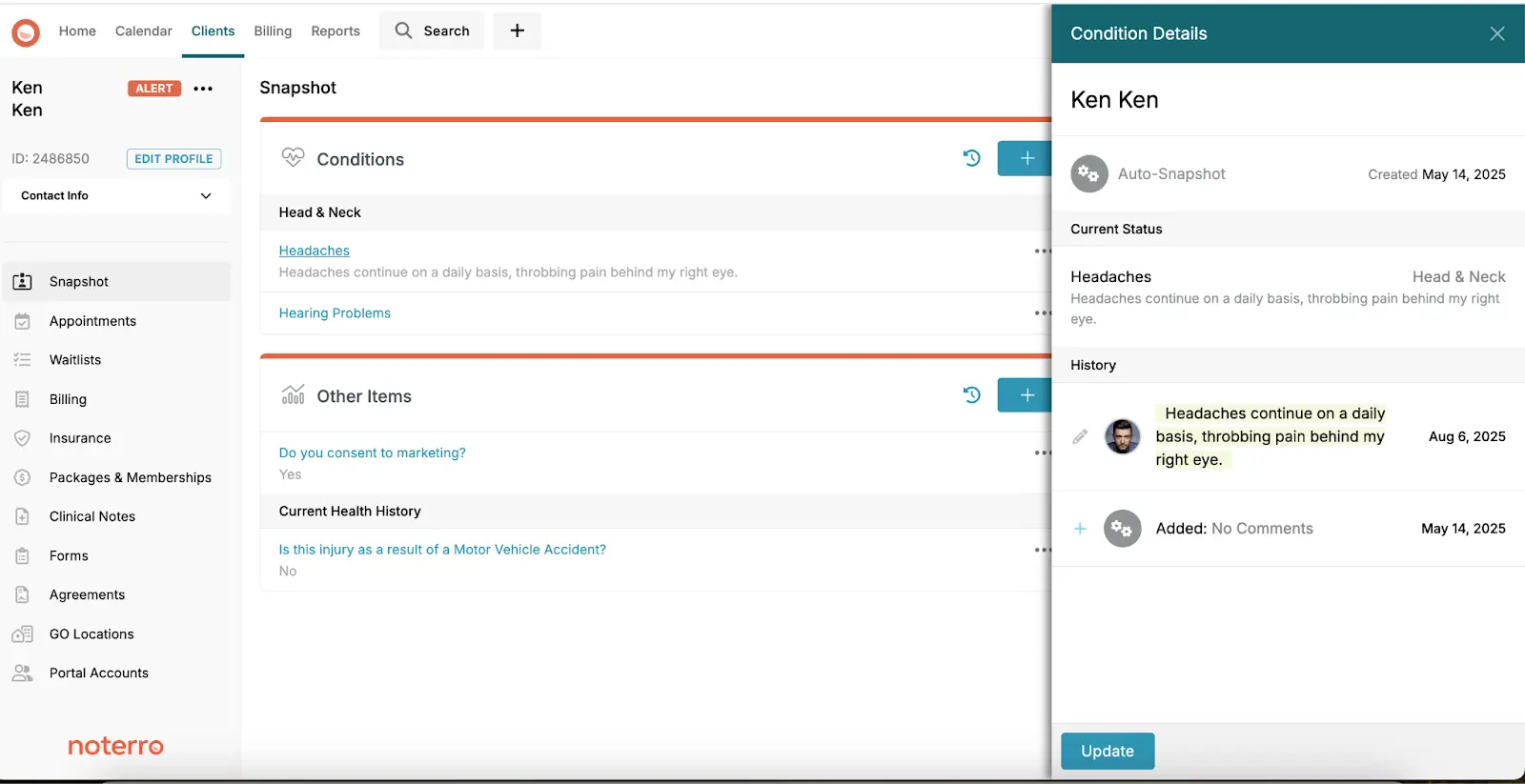
As a mobile practitioner, regardless of your discipline (chiropractic, home healthcare, or massage therapy), you need a way to document patient visits in real-time.
Traditional documentation pulls you back into the office, but Noterro GO, a dedicated solution for mobile health professionals, lets you handle it all while on the move.
With Noterro on your tablet, phone, and Android Auto and Apple CarPlay, you can capture patient data in real time. Here’s how it benefits you:
Noterro GO lets you open a patient’s chart, complete your notes through Noterro Scribe, and save them directly from your phone or tablet. You don’t have to wait until you’re back at the office to complete your paperwork. Here’s how it works for mobile practitioners:
Wherever you are in the clinic or on the road, Noterro streamlines your documentation, so you can stay focused on what matters: patient care.
With this covered, let’s briefly touch up on the difference between SOAP and DAP notes, because this can be confusing for new practitioners.
Here’s a quick charting method comparison between SOAP and DAP notes, and which one to use as a healthcare practitioner.
| Feature / Need | SOAP Notes | DAP Notes | Best Choice |
|---|---|---|---|
| Format | Subjective, Objective, Assessment, Plan | Data, Assessment, Plan | – |
| Level of Detail | Highly detailed observations, clinical insights, and structured plans | Medium – quick updates, general impressions | SOAP |
| Ideal For | Intake sessions, treatment planning, clinical supervision, case reviews | Brief progress notes, daily updates, high-volume environments | SOAP (for clinicians) |
| Use in Mental Health / Counseling | Widely used; allows thorough documentation of symptoms, insights, goals | Limited use; not ideal for documenting complex therapy sessions | SOAP |
| Time Required to Complete | Takes more time, but provides comprehensive documentation | Faster to write, but less detailed | Depends |
| Legal / Compliance Suitability | Highly defensible and structured for audits or legal scrutiny | Less robust; not ideal if detailed notes are needed for compliance | SOAP |
| Best For These Practitioners | Psychologists, counselors, therapists, psychiatrists, case managers | Nurses, technicians, outreach workers needing quick records | SOAP |
| Documentation Goal | To build a complete clinical picture and support ongoing care decisions | To provide brief snapshots or status updates | SOAP |
They may take a bit more time, but they help tell the full story of your client’s journey and ensure your documentation is both clear and defensible.
Getting started with SOAP notes doesn’t have to be overwhelming. With Noterro’s clinic management platform, you can simplify your documentation workflow using customizable templates, mobile access, and voice-to-text dictation, all designed to save time and reduce admin strain.
Whether in the clinic or working remotely, Noterro keeps your notes synced, secure, and accessible through its cloud-based platform. It adapts to the way you work, helping you stay compliant, organized, and focused on what truly matters: delivering exceptional patient care.
Make documentation easier, smarter, and faster. Noterro is your all-in-one solution for effortless SOAP note-taking, anytime, anywhere.
Yes. Admins can create templates and make them available to all practitioners in your clinic account. This way, everyone stays on the same page without having to build their own from scratch.
You can create separate templates for each condition or treatment type like acute injuries, chronic care, or rehab plans. Just pick the right one when starting a new note. It saves time and keeps documentation relevant.
Absolutely. You can export any SOAP note as a PDF and print or share it as needed. Great for insurance claims, referrals, or audits.
Yes. Noterro keeps a record of who accessed notes. It helps with accountability.
Tags



