End-of-Year Sale: Subscribe by December 31 to Get 3 Months Free!
Learn MoreTable of Contents

Experience Better Practice Management Today!
Starting at $28.05/month
No Credit Card Required

Experience Better Practice Management Today!
Starting at $30/month
No Credit Card Required
Writing SOAP notes is a big part of your day, but it often takes longer than it should. After a full schedule of patients, the last thing you want is to stay late catching up on paperwork.
SOAP notes are meant to make your care easier, not add stress. With the right tools like Noterro’s AI Scribe, Predictive Charting Smart, and easy-to-use templates, you can finish your notes faster and keep every record clear and accurate.
In this blog, you will learn how to
By the end, you will know how to save time on notes, stay organised, and keep your focus on what matters most, your patients.
Writing SOAP notes should not take hours every day. Many practitioners still type each note from scratch or switch between too many tools. It is easy to get stuck in that routine when your focus is on patients.
With the right tools and habits, you can complete your notes more efficiently and ensure their accuracy. Here are seven simple techniques to help you save time, stay compliant, and keep every detail that matters.
Writing SOAP notes from scratch every time drains your energy. Templates keep you organised and ensure nothing important gets missed in the Subjective, Objective, Assessment, or Plan sections.
Noterro lets you build templates that match your actual workflow. Create different versions for new patient visits, follow-ups, or maintenance sessions. Each template adapts to how you practice, not the other way around.
The payoff is real. Templates keep your notes consistent and compliant while slashing documentation time by up to 40 per cent. New staff members get up to speed faster, and your records stay professional without the extra effort.
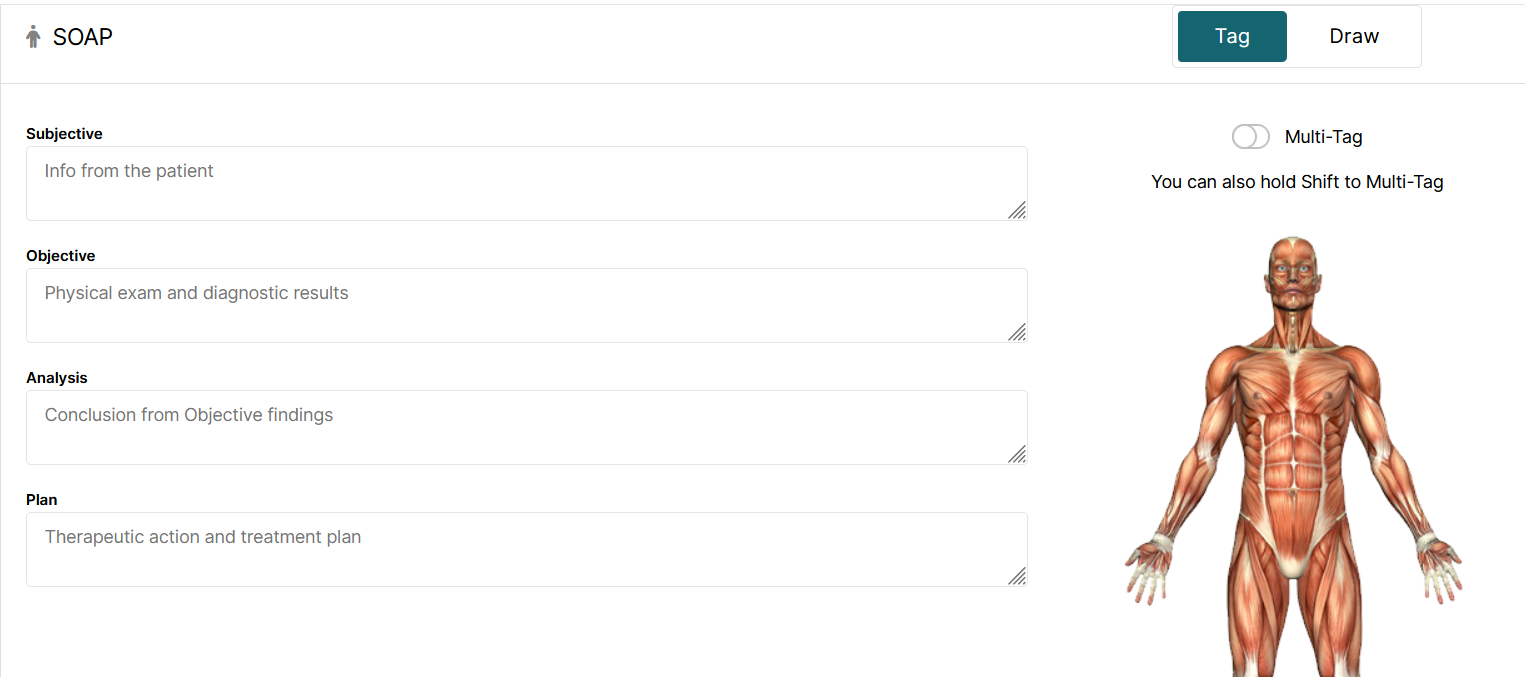
Benefits of using templates:
Quick Tip:
Customize templates for different types of visits (e.g., initial consult, follow-up, maintenance) to save even more time!
Also Read: Streamline Client Care with Massage Therapy SOAP Notes Software
Re-entering patient details for every visit wastes time you don't have. Auto-populate tools handle the basics - demographics, medical history, past notes - so you can focus on actual patient care instead of repetitive typing.
Noterro makes patient data flow naturally across visits and forms. Each new note grabs the latest details automatically. This keeps your records accurate without the busywork, and it makes tracking patient progress way easier. Fewer errors, less typing, more time for what matters.
Benefits of auto-population:
Quick Tip:
Always review auto-filled data quickly before saving to ensure accuracy and avoid outdated information slipping through.
Typing every detail for each patient slows you down fast. Shortcuts and smart phrases speed things up by turning common sentences or exam findings into quick text entries.
Noterro lets you create your own shortcuts for treatments, conditions, or instructions you use all the time. Set a phrase for "low back pain" or "follow-up plan" and drop it in with a few keystrokes. Your notes stay clear and consistent, even on days when patients are lined up back-to-back.
Examples of Smart Phrases and Shortcuts:
Benefits of using shortcuts and smart phrases:
Tools and Features for Shortcuts:
Quick Tip:
Start with shortcuts for your five most common treatments or complaints. You will notice an immediate difference in how quickly you finish your notes
Typing slows you down when patients are back-to-back. Voice-to-text changes that by letting you speak your notes instead of hunting for keys.
Dictate straight into your SOAP templates while the session is still fresh. You'll capture details more accurately and finish documentation faster because you're not trying to reconstruct what happened three patients ago.
Benefits of Using Voice-to-Text:
If you want to take your note-taking even further, Noterro's AI Scribe feature is here to help. Our AI-powered tool automatically transcribes and structures your notes in real-time, directly within your SOAP templates. This not only saves you valuable time but also ensures accuracy and consistency.
Speak clearly and in complete sentences. Short pauses between sections help the software format your notes correctly and keep them organised.
Bonus Read: How AI Scribing is Transforming Clinical Note Creation for Practitioners
Writing SOAP notes after every patient can break your focus and slow you down. Instead, try batching your documentation at specific times during the day. This helps you stay focused during appointments and dedicate uninterrupted time to notes later.
Batching also makes it easier to recall details, spot patterns in your treatments, and keep your notes consistent. Many practitioners find that working in short, focused documentation blocks keeps their workflow organised and less stressful.

Benefits of batching your documentation
How to implement batching
Quick Tip:
Set a timer during batching sessions to stay efficient—aim for about 5–7 minutes per SOAP note.
Bonus Read: Chiropractic SOAP Notes Software: Simplify Documentation & Enhance Patient Care
Treatment plans deserve a smarter approach. Pre-built templates transform documentation from a time-consuming task to a strategic process.
These templates aren't just about saving time. They create consistency across practitioners, ensuring a uniform approach to patient care. Standardised structures reduce the risk of missing critical details and keep your clinic aligned with clinical guidelines.
The magic is in flexibility. Start with a template, then customise for each patient's unique needs. You get efficiency without compromising personalised care.
Benefits of pre-built treatment plans
Quick Tip:
Review and refresh your pre-built plans regularly to make sure they stay aligned with your evolving practice standards.
Also Read: How Do You Build Treatment Plans Clients Trust and Return For?
Managing follow-up tasks becomes effortless with smart automation. Instead of getting lost in a busy schedule, critical post-appointment actions stay on track.
Automated systems connect your notes to essential follow-up actions. Rebooking visits, sending payment reminders, and tracking treatment updates happen seamlessly. No more manual tracking or missed communications.
This approach saves time and maintains consistent patient communication. Your clinic runs smoothly, with every follow-up handled precisely and professionally.
Benefits of automated follow-up tasks
Quick Tip:
Set up automated tasks to send personalized reminders for rebooking, payment, or post-visit instructions to keep patients engaged and your clinic running smoothly.
Also Read: How to Personalize Automated Reminders to Reduce No-Shows
Documentation shouldn't steal time from patient care. The right approach makes note-taking a seamless part of your workflow, not a burden.
Smart systems turn SOAP notes from an administrative task to a strategic tool. Templates, shortcuts, and automated reminders create a smoother, more efficient process. Each small improvement reduces administrative drag and lets you focus on what matters most - patient care.
When documentation feels natural, your entire clinic operates more smoothly. You spend less energy on paperwork and more time delivering exceptional care.
If you are ready to spend less time on notes and more time with your patients, Noterro gives you everything you need to make that happen.Are digital SOAP notes secure and HIPAA-compliant?
AI tools use predictive text and context recognition to suggest relevant entries. Reviewing and editing before saving ensures accuracy while still saving time.
Reputable platforms like Noterro encrypt data and follow strict privacy standards by HIPAA and PIPEDA to protect patient information and meet regulatory compliance.
Most practitioners report saving 30–60 minutes daily by using templates, automation, and voice tools instead of typing every note manually
Yes, cloud-based software like Noterro lets you create, edit, and review notes from any device, so you can stay productive between appointments.
Yes, you can manage access for each practitioner so they can access SOAP notes for patients in the system. There’s no need to share the SOAP notes separately. If you want to share the notes outside Noterro, you can download and print the notes as well.
Tags



