End-of-Year Sale: Subscribe by December 31 to Get 3 Months Free!
Learn More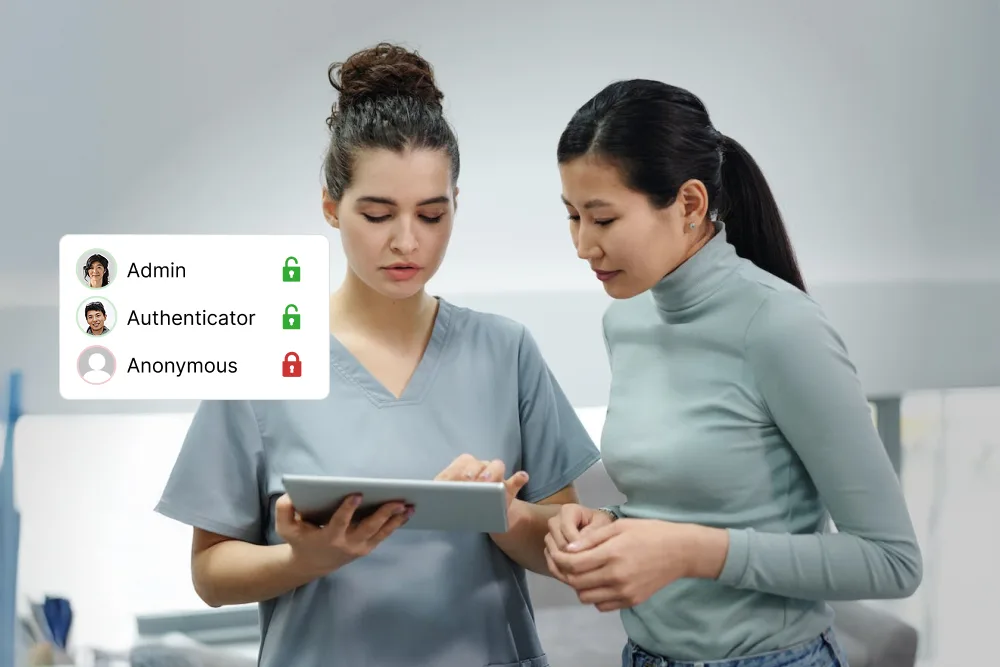
Table of Contents

Experience Better Practice Management Today!
Starting at $28.05/month
No Credit Card Required

Experience Better Practice Management Today!
Starting at $30/month
No Credit Card Required
Are you thinking about switching your practice management system? It can feel risky. Nobody wants to lose data or deal with downtime.
But upgrading doesn’t have to be painful. You cut admin, avoid billing headaches, and spend more time with patients without losing a single record.
I’ve seen this play out countless times. One practitioner told us:
"Noterro is intuitive, easy to learn, and saves me hours of time and administration... Now it’s all done at the click of a button."
- Carmen P., Massage Therapist
This article will guide you through safely switching your software, protecting patient data, and maintaining a seamless clinic operation without interruption.
How smooth the switch feels depends on you, your staff, and your patients. Here are a few basics worth sorting out before you begin.
Begin by establishing clear objectives for the switch. What do you want the new medical practice management system to do? It should streamline scheduling, simplify billing, or enhance communication with patients. Those objectives will direct the move and help you gauge whether or not the new system is doing a better job for your clinic.
Cast a sharp eye at what your system cannot do. Do you have cumbersome scheduling functionality? Is billing more complicated than it needs to be? By delineating those areas of limitation, you'll know exactly what needs fixing in that new software.
Protecting patient data is of the utmost importance when changing systems. Everything from the SOAP notes to billing must be transferred from one system to another without error or loss. For that, your medical clinic management platform, like Noterro, will need to be HIPAA compliant.
Note: Want to see how Noterro handles HIPAA compliance, backups, and secure data storage? You can read more about it here.
The switch is more than transferring data. Your employees should also be at ease working in the new system. I’d suggest you allow time for orientation before going live. Start with the basics that they use daily, like booking, charting, and billing.
When switching to Noterro, you can schedule a call with our customer support for personalized guided onboarding, which will get your staff set up and comfortable from the beginning.
Testing early allows problems to be discovered and resolved before broader problems occur later. A pilot run confirms that scheduling, billing, and charting work properly before the rest of the clinic switches over.
With Noterro, you don’t have to figure it out yourself. Book an audit call with our customer success team, and we’ll review your setup to ensure everything is in place and running smoothly before you go live.
Here’s how Noterro makes it easy to move your clinic over without the usual headaches.
Switching to Noterro is straightforward. From day one, a migration expert walks alongside you through the process. You can book a migration call with our experts, who will ensure your data is transferred safely.
From there, we ensure the transition is smooth, hassle-free, and error-free. Your billing, schedules, and patient records follow you everywhere, and your clinic functions smoothly at all times without any disruption.
Note: Connect with our customer success team, they’ll ensure your account is set up and get your data ready.
With Noterro, you can import large sets of patient data in a single upload. You can import patient records, schedules, and billing faster using the CSV or XLS template.
There is no need to keystroke through a manual or spend hours at a computer typing out patient info. When importing is finished, your patient list is ready for use, and your clinic can return to treating patients.
And if you need a hand, our support team can ensure everything imports correctly.
Noterro is easy to use, and your team can start working from it immediately. The system is simple in design, features are easy to access, and little learning is required.
Once transitioned and trained, your employees can handle scheduling, charting, and billing without getting lost in a complicated system. This facilitates smooth transitions and keeps your clinic running smoothly without a glitch.
We know the process, and we make it simple. Here’s how it works:
Start by creating your Noterro clinic. Add practitioners, services, and locations as part of the base setup. To get this done quickly, follow along with the Noterro Crash Course.
Schedule a call with our migration specialists. They’ll help you map out the next steps you’ll need to take.
Request a backup from your current provider and provide it to your Noterro migration specialist.
Our team imports patient records, appointments, charts, invoices, and insurance details. We’ll keep you updated during the import and let you know when it’s complete.
Once your data is in, our customer success team provides a free account audit to confirm your setup is accurate and ready.
This process ensures your entire patient list and clinic data move over smoothly, so you can use Noterro confidently from day one.
Here’s how Emmet Jenkins, a chiropractor, described his experience after switching to Noterro:
“I’ll be honest, I stuck with my old software for years and always felt like I was making do with something that wasn’t built for my clinic. The features were limited, and support was slow. The idea of switching felt overwhelming, so I kept putting it off.
When I finally made the move to Noterro, I realized I didn’t need to worry. Their migration team walked me through the entire process and ensured that everything was transferred over. Patient data, appointments, charts, forms, invoices, transactions, and even insurance policies were all transferred safely.
The difference was clear right away. Noterro is easier to use, and if I ever need help, their support is quick and personal. Looking back, I wish I had made the switch sooner.”
Switching practice management software can feel like a big step, but it doesn’t have to slow you down or put your data at risk. With Noterro, the process is guided, secure, and built to keep your clinic running smoothly from day one. Patient records, appointments, billing, and forms move with you, and the support team is there every step of the way.
If you’ve outgrown your current system, now is the time to switch. Book your migration call or start a free 14-day trial and see how easy it is to run your clinic on Noterro.
Tags



