End-of-Year Sale: Subscribe by December 31 to Get 3 Months Free!
Learn MoreTable of Contents

Experience Better Practice Management Today!
Starting at $28.05/month
No Credit Card Required

Experience Better Practice Management Today!
Starting at $30/month
No Credit Card Required
Healthcare data breaches reached a record-breaking 277 million patient records in 2024, which is 81% of the U.S. population.
So, why are medical records such a target? Because while you can cancel a credit card in minutes, you can't change your medical history. On the dark web, medical records sell for $250 each, compared to just $5 for a credit card.
The good news? Protecting your clinic doesn't require an IT team or expensive setup.
Today, I’ll show you how to protect patient data with HIPAA-ready security that runs automatically. You'll learn how to:
Let’s begin.
HIPAA isn't something that needs to be done later. It's the law, and it applies to every clinic that handles patient information. It doesn't matter if you have two employees or twenty. You must make patient data private, secure, and recoverable in case of an incident.
HIPAA comes down to three essential requirements that impact all that you do:
In a clinic, that's everything you do daily, from scheduling appointments, taking SOAP notes, billing, and filing insurance claims to dealing with patients.
Here's what happens when clinics ignore HIPAA compliance:
The most effective way to become compliant is by selecting a HIPAA-compliant clinic management system. When privacy protection, encryption, and backups are embedded right from day one, your clinic remains secure without introducing undue complexity into your everyday workflow.
Bonus read: How Clinic Management Software Can Define the Success of Your Clinic
Achieving HIPAA compliance means implementing the proper security measures that work automatically in the background, allowing you to focus on patient care. These strategies focus on clinics' most vulnerable areas, specifically, data exposure, system failures, and unauthorized access.
Encryption keeps patient records safe by turning them into unreadable text unless the right person has access. It works when data is saved and when it moves between systems. Without it, SOAP notes, intake forms, or billing records can be exposed in plain text if intercepted.
In Noterro, all patient information is encrypted in transit and at rest. Whether you are charting, uploading a document, or completing intake forms, it happens automatically in the background.
Storing files on Google Drive, USB sticks, or local desktops creates risk. They can be lost, hacked, or set up incorrectly. Noterro avoids those risks with role-based access control (RBAC), so only the right staff see the correct data.
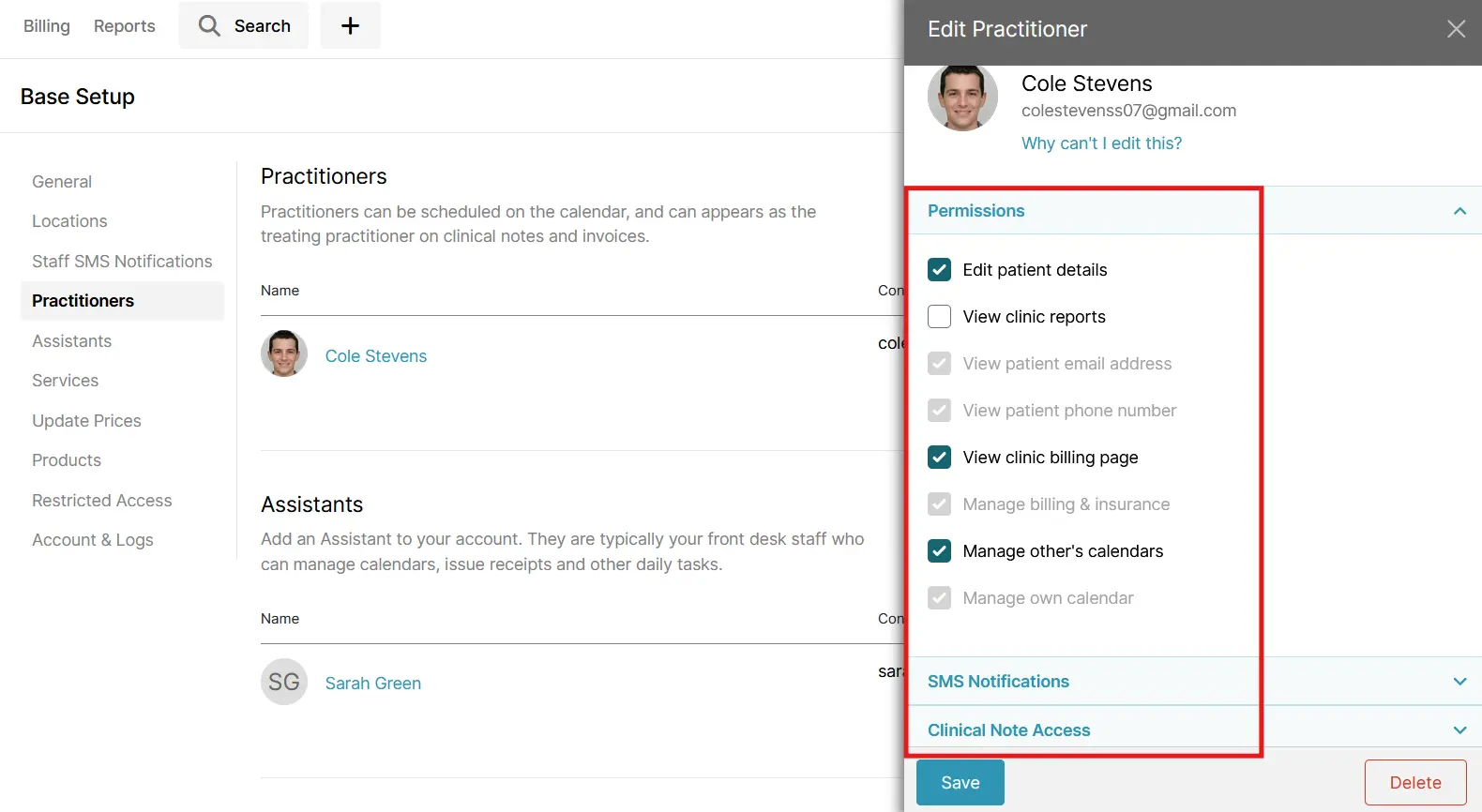
Every login can be tracked through access logs. This way, no one gets unnecessary access.

Noterro only collects the data needed to run your clinic. Storage and use are tightly controlled, focusing on keeping everything accurate and secure.
Noterro also runs advanced safeguards in the background, like regular backups, firewalls, network restrictions, intrusion detection, and strict access controls. Every action is logged for accountability.
Massage therapists may find this helpful: Code of Ethics in Massage Therapy: All You Need to Know
Losing data is every clinic owner’s nightmare. One mistake, a hardware failure, or even accidental deletion can erase patient records or billing information. Backups protect you when that happens.
Noterro relieves pressure by continuously backing up data to secure servers. You don’t need to download files, maintain hard drives, or remind staff to “do the backup.” If something goes wrong, your data can be restored quickly and securely.
All data is stored in state-of-the-art data centers and hosted with Amazon Web Services (AWS) under a Business Associate Agreement. That means your backups meet HIPAA standards and are protected to the highest level.
This kind of built-in redundancy prevents business disruption, billing errors, and missed appointments. Your clinic keeps moving, and patient care goes uninterrupted.
A password isn’t enough to protect patient data. Passwords get shared, reused, or stolen too easily. Two-factor authentication (2FA) adds a second step. Even if someone has the password, they can’t log in without the code.
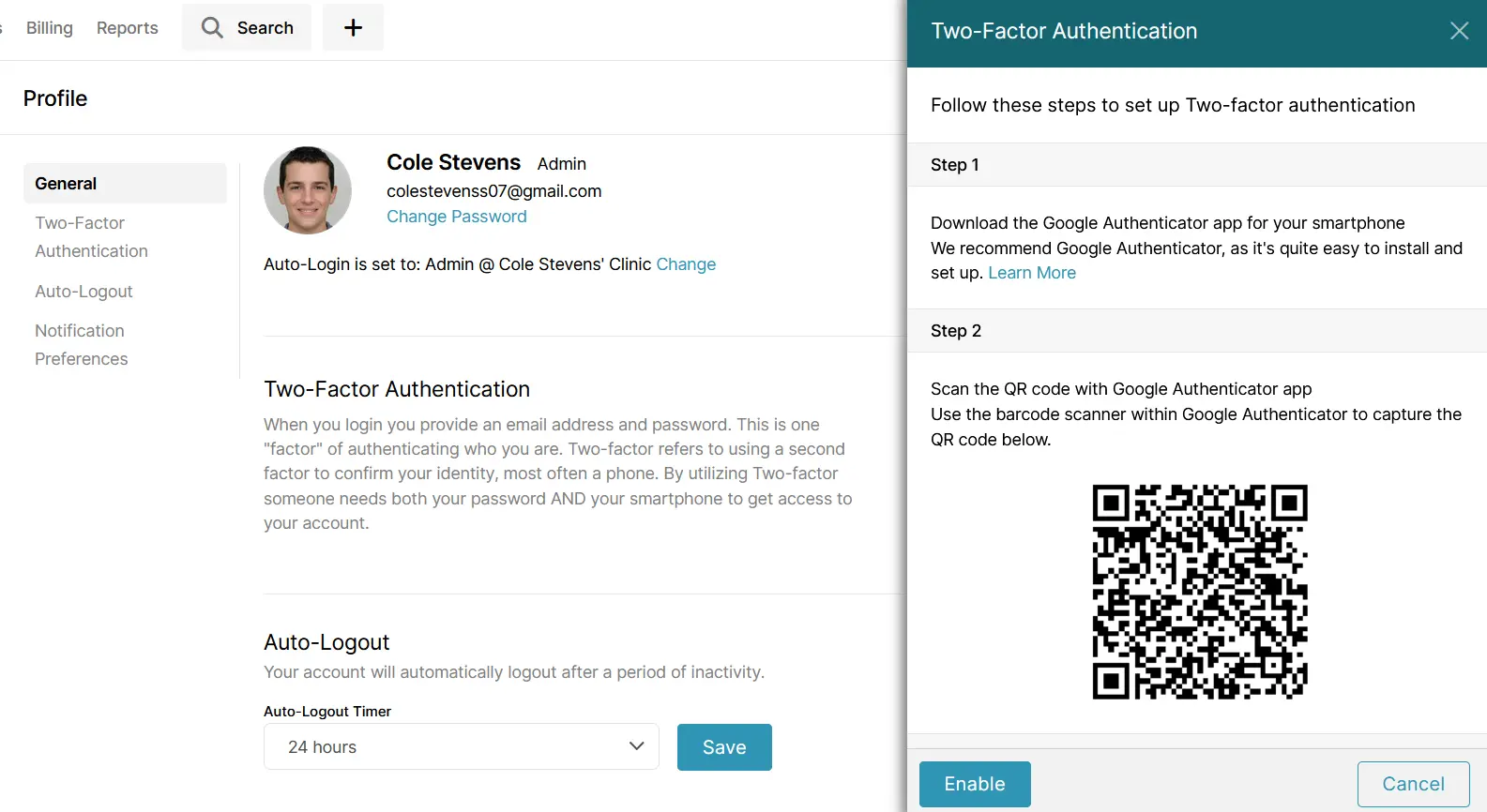
In Noterro, you turn it on once, and it just works. Log in with your password, then confirm with a short-lived code from an app like Google Authenticator. It takes seconds, but it blocks unauthorized access.
For busier clinics, there’s another option worth using: Restricted Access. This limits logins to approved locations, like your clinic’s network. It stops staff from signing in on public Wi-Fi or personal devices outside the clinic.
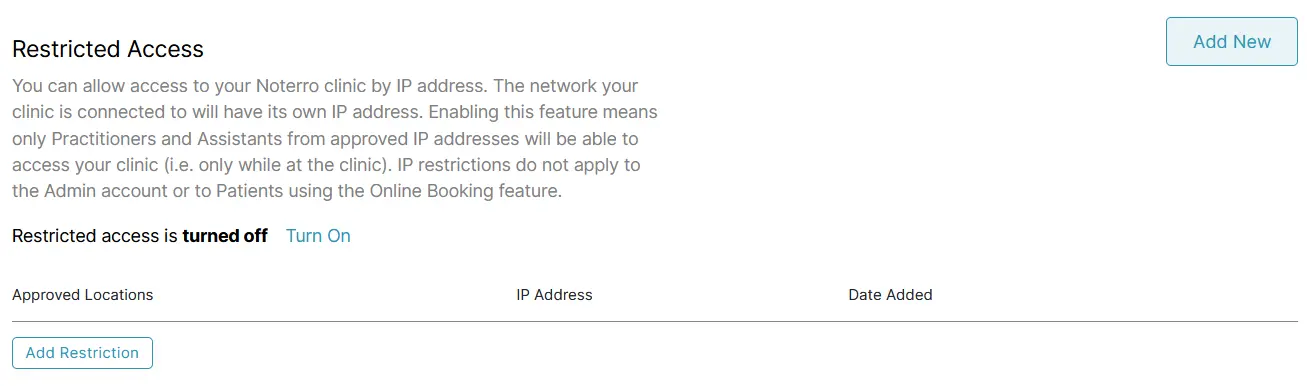
Noterro also limits access on the support side as an administrative safeguard. Staff only sees high-level account data when you request help. Every employee undergoes background checks, signs confidentiality agreements, and receives ongoing privacy training.
These small steps close significant gaps. They keep access where it belongs, with the right people, in the right place.
For all chiropractors reading this, please review these security steps to onboard new hires at your clinic.
Rebecca runs a large clinic with 18–25 therapists, and on any given day, 7–10 of them are working. It’s a busy environment, and keeping data secure has always been a top priority.
She enabled IP restrictions in Noterro to protect access so staff can only log in from the clinic’s secure network. At the front desk, where things get hectic, she uses keyboard shortcuts to blur or lock the calendar whenever the computer is unattended.
She also turned on two-factor authentication for every practitioner. Now, even if a password is stolen, no one can log in without the extra code.
“For me as a clinic owner, features like 2FA and IP restrictions have made security simple and reliable.”
— Rebecca S., Massage Therapist
Clinics are easy targets. A ransomware attack, phishing email, or even a single wrong click can cause chaos. Most clinics don’t have an IT team to handle that. One breach can lock you out of records, stall billing, and break patient trust.
Noterro takes that weight off your shoulders. Encryption, backups, access controls, and breach protection are all built in and run in the background. You don’t need to install anything or configure servers.
This way, even without an IT department, your clinic gets the enterprise-grade protection it needs to keep running and keep patient data safe.
If you’re ready to see how it works, try Noterro for yourself.
Yes, any communication that includes protected health information must be secured. That means using encrypted channels or clinic systems designed for patient communication.
Weak passwords, shared logins, unencrypted devices, and failing to back up data regularly are some of the most significant issues that put clinics at risk.
HIPAA requires you to notify affected patients, the U.S. Department of Health and Human Services, and, in some cases, the media, depending on the size of the breach. Having a plan in place is critical.
Tags



