End-of-Year Sale: Subscribe by December 31 to Get 3 Months Free!
Learn MoreTable of Contents

Experience Better Practice Management Today!
Starting at $28.05/month
No Credit Card Required

Experience Better Practice Management Today!
Starting at $30/month
No Credit Card Required
Running a chiropractic clinic in 2025 looks nothing like it did even five years ago. You're not just adjusting spines and helping patients feel better. You're managing online bookings at 2 AM, processing insurance claims between appointments, and answering patient texts while trying to grab lunch.
I've worked with hundreds of practitioners over the past decade. The successful ones? They've stopped trying to do everything manually. They've developed a digital toolkit that automates the busy work, allowing them to focus on what matters: patient care.
Your patients expect quick responses, easy booking, and smooth billing. Insurance companies want perfect documentation. Your staff needs clear communication. And you? You just want to help people without getting bogged down in paperwork.
The right tools make this possible. Not fancy gadgets you'll never use, not complex systems that take months to learn. Just practical, proven tools that actually work in a busy chiropractic practice. Here are the must-have tools every chiropractor should know about in 2025.
Every successful clinic needs a command center. One place where everything connects and works together. That's exactly what Noterro does for your practice.
You need Noterro because it replaces that chaos with one simple system. Everything talks to each other. Your scheduling connects to billing, your charting links to insurance claims, and patient forms are seamlessly integrated into their records.
I've seen solo practitioners save three hours a day just by switching to an all-in-one system. That's fifteen hours a week you get back. Time you can spend with patients, family, or actually taking a lunch break.
Small clinics with 2-5 employees see even bigger wins. Your admin can handle scheduling while you chart, and your assistant processes payments while you treat patients. Everyone works from the same system, so nothing falls through the cracks.
Noterro acts as your clinic’s command center, everything organised, connected, and accessible. Once you’ve built your workflow on it, you can add other supporting tools to make your operations even stronger.
You should check this out: How to Switch Clinic Management Software Without Losing Patient Data
Running a clinic means running a business. You need to track expenses, manage payroll, and prepare taxes. That's where accounting software comes in.
QuickBooks has become the standard for small healthcare businesses. And there's a good reason why. It speaks the same language as your accountant and integrates with almost everything.
You didn't become a chiropractor to stare at spreadsheets. But you still need to know if your practice is profitable. QuickBooks shows you exactly where your money goes and where it comes from.
Export your invoices directly out of Notero and import them into QuickBooks.
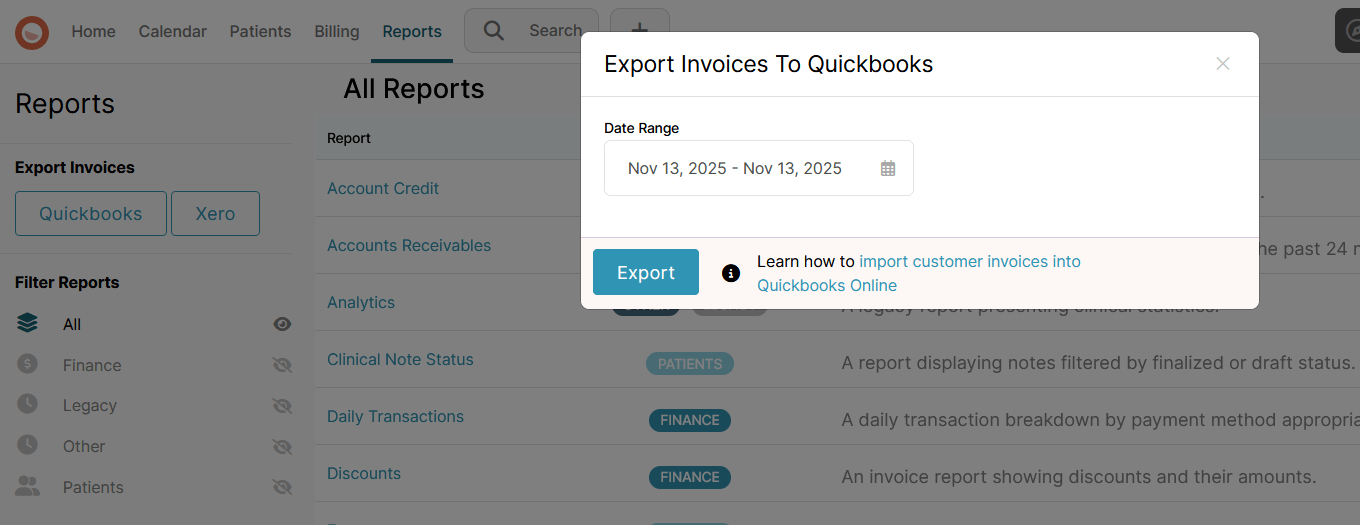
Tax time becomes simple. Every expense is categorised. Every payment is tracked. You hand your accountant a tidy package instead of a shoebox full of receipts.
Features:
You might also like to read: How Cash-Based Chiro Clinics Can Work Smarter and Boost Efficiency
Your expertise means nothing if patients can't find you. Marketing tools help you stay visible, build relationships, and keep your schedule full.
Modern patients research online before choosing a chiropractor. They read reviews, check websites, and compare options. You need to show up where they're looking.
Email isn't dead. It's actually one of your best tools for keeping patients engaged and encouraging them to return.
Mailchimp makes email marketing simple enough that you'll actually do it. No design skills needed. No technical knowledge required. Just pick a template, add your content, and send.

This free tool might be your most important marketing asset. When someone searches "chiropractor near me," your Google Business Profile determines if they find you.
Most new patients start their search on Google. Your profile shows up in maps, search results, and voice searches. It's often the first impression people get of your practice.
A complete, active profile can double your new patient inquiries. I've seen clinics go from two calls a week to ten just by optimising their Google presence.
Related read: How to Handle Negative Reviews Without Hurting Your Chiropractic Practice
You don't need a designer to create professional marketing materials. Canva gives you everything you need.
Visual content gets 94% more views than text alone. But hiring a designer for every social post isn't realistic. Canva lets you create stunning graphics on your own.
The platform has thousands of healthcare templates. Simply replace your logo and text. You'll have professional materials in minutes, not days.
Automate follow-ups in Noterro and nurture patient relationships with a quick Mailchimp campaign.
Virtual care isn't going away. Patients love the convenience. You save time on simple follow-ups. Everyone benefits when you incorporate telehealth into your practice.
Some appointments don't need hands-on treatment. Progress checks, exercise reviews, and ergonomic assessments work great virtually. You help more patients without adding hours to your day.
Regular Zoom isn't HIPAA-compliant, but Zoom for Healthcare is. It protects patient privacy while giving you professional video calling features.
Patients are already familiar with using Zoom. No training needed. They click your link and connect. Simple for them means more completed appointments for you.
Telehealth doesn’t replace in-person care; it extends it. It gives chiropractors a flexible way to stay connected and deliver value between visits, building trust and consistency in patient care.
Related read: How to Go Digital with Cloud and Grow Faster in Your Chiro Practice
Chiropractic care is hands-on, but the work behind it doesn’t have to be. AI-powered tools help simplify tasks that consume your time, such as writing notes, creating patient education content, or organising internal processes. They’re like an extra set of hands for the parts of your job that happen outside the treatment room.
Running a practice means constantly switching between patient care and paperwork. Tools like ChatGPT, Grammarly, and Notion AI help lighten that load. They can help you organise documentation, refine communication, and plan workflows, so you spend less time retyping and more time focusing on patients.

AI isn’t about replacing what you do; it’s about speeding up the parts that slow you down. Used wisely, these tools help your clinic stay sharp, responsive, and professional in every interaction.
Practical Tip: AI shouldn’t replace your expertise, but it should just save you time and make the admin side of your clinic run smoothly.
Your reputation often speaks before you do. Most new patients check online reviews before booking, and what they see can shape their first impression of your clinic. Reputation management tools help you stay on top of feedback, respond quickly, and build trust through real experiences shared by your patients.
A steady stream of positive reviews drives bookings and supports local SEO. Tools like Google Reviews, Trustpilot, and Podium make it easy to collect and manage feedback without adding extra work for your staff.
Responding to reviews and addressing concerns shows patients that you value their input. It also signals reliability to search engines, helping your clinic appear more prominently when potential patients search for chiropractic services nearby.
A good reputation is built through great care, but the right tools ensure that care is seen, shared, and remembered.
You should also check out: What Chiropractors Need to Know About MIPS and MACRA Compliance
Noterro handles patient management, but your team needs tools for everything else. Planning, communicating, and sharing files. That's where collaboration tools come in.
Your team already knows how to use Google. Gmail, Drive, Docs. No training needed. Everyone can start working immediately.
Everything syncs across devices. Start a document at your desk. Review it on your phone. Finish it at home. Your work follows you seamlessly.
Modern chiropractic care goes beyond manual adjustments. The right equipment enhances outcomes, accelerates recovery, and differentiates you from competitors.
Visual proof changes everything. Patients see their posture problems clearly. They understand why they hurt. They commit to treatment when they see the need.
Digital systems provide objective measurements. Track progress over time. Show the insurance companies the medical necessity. Print reports patients can take home.
Low-level laser therapy reduces inflammation faster than traditional methods. Patients feel better quicker. You see them less often, but you get better results.
The technology keeps advancing. Modern units are portable, powerful, and affordable. Adding laser therapy can significantly increase your per-visit revenue.
Non-surgical decompression helps patients avoid surgery. Treat disc herniations, sciatica, and stenosis more effectively. Patients travel specifically for this service.
Computerized tables provide precise, reproducible treatment. Document progress easily. Bill insurance at higher rates. One table can transform your practice revenue.
Check out new advancements in chiropractic here: How AI Is Shaping the Future of Chiropractic Health Management
Not every tool fits every practice. Here's how to choose what actually helps you grow.
Don't just look at monthly costs. Calculate time saved. If a $50 tool saves you two hours monthly, it pays for itself. Your time is worth more than the subscription.
Consider revenue potential, too. Review management might cost $100 monthly, but it will bring in five new patients. That's thousands in lifetime value from each patient.
Tools that don't integrate create more work. You end up entering data twice. Information gets lost between systems. Ensure that everything is connected to your core platform.
Noterro integrates with the tools that matter. But always verify before buying. Ask for demos. Test the integration yourself. Don't assume it'll work perfectly.
When something breaks at 4 PM on Friday, you need help fast—test support before you make a purchase. Send a question. See how quickly they respond. Check if they actually solve problems or just send links.
Good support includes onboarding help. Someone should walk you through the setup. They should check that you're using features correctly. This investment saves headaches later.
You don't need every tool on this list today. Start with the foundation. Get Noterro running smoothly, add QuickBooks for finances, and claim your Google Business Profile.
Once those work well, add one tool at a time and master it before moving on to the next. Building slowly creates lasting success.
The right tools free you from administrative prison. Your patients benefit when you're not stressed about paperwork. Your family benefits when you come home on time. Your practice grows when systems run themselves.
The future of chiropractic care is already here. The question isn't whether to modernise. It's how quickly you can adapt. Pick one tool from this list and set it up this week. Before long, you'll wonder how you ever practised without them.
Start with the tool that removes the most friction from your current workflow. For most chiropractors, that’s the system that manages daily operations. After that, add the tool that solves your next biggest bottleneck.
Focus on how the tool fits into your actual day. Test scheduling, documentation, communication, or whatever tasks you do most. If you feel slowed down during a trial, you’ll feel even slower once the clinic gets busy.
Avoid tools that require significant changes to your workflow, those with hidden costs, or platforms that lock important features behind expensive upgrades. And be cautious with tools that don’t offer clear support.
Timing is more important to me than the day itself. Confirm when the appointment is reserved, another 24 hours prior, and one last reminder on the same day. Patients are busy, and multiple touchpoints help them remember without being spammed.
Time savings typically provide a clearer picture of value. When you free up hours each week, revenue often follows. Cost matters, but wasted time ultimately costs more.
Tags



