End-of-Year Sale: Subscribe by December 31 to Get 3 Months Free!
Learn MoreNoterro is a web app accessible via a web browser. We recommend using Google Chrome, Safari, or Firefox to access it. Noterro can also be installed as a Progressive Web App (PWA) on Windows, macOS, ChromeOS, iOS, and Android. PWAs provide a better user experience and give users access to potential future features like push notifications and offline support.
Important Note: After the installation, you will be running the PWA version of Noterro. It will stay updated automatically.

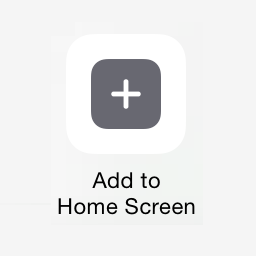
Important Note: The Noterro app cannot be installed on iOS 17.4+ in the EU.
Noterro is a web app accessible via a web browser. We recommend using Google Chrome, Safari, or Firefox to access it. Noterro can also be installed as a Progressive Web App (PWA) on Windows, macOS, ChromeOS, iOS, and Android. PWAs provide a better user experience and give users access to potential future features like push notifications and offline support.
Important Note: After the installation, you will be running the PWA version of Noterro. It will stay updated automatically.

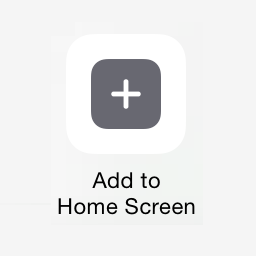
Important Note: The Noterro app cannot be installed on iOS 17.4+ in the EU.
Noterro is a web app accessible via a web browser. We recommend using Google Chrome, Safari, or Firefox to access it. Noterro can also be installed as a Progressive Web App (PWA) on Windows, macOS, ChromeOS, iOS, and Android. PWAs provide a better user experience and give users access to potential future features like push notifications and offline support.
Important Note: After the installation, you will be running the PWA version of Noterro. It will stay updated automatically.

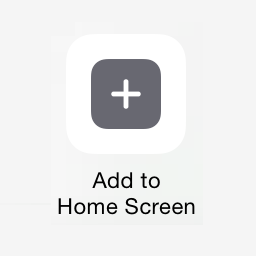
Important Note: The Noterro app cannot be installed on iOS 17.4+ in the EU.



