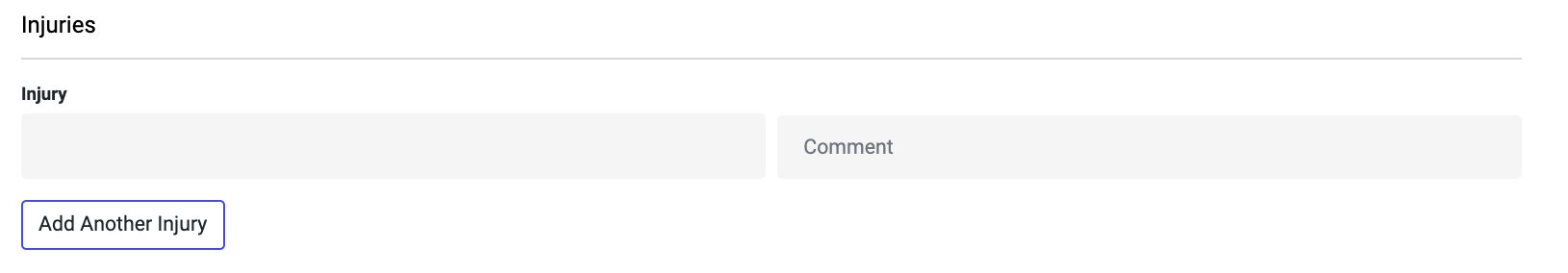End-of-Year Sale: Subscribe by December 31 to Get 3 Months Free!
Learn MoreWhen creating your custom form, you can use several custom questions to build it. Below is a list of these questions and how they will look on a completed form.
You can add this text to your form for instruction or content.

Once you create a category, you can add questions to keep them organized.
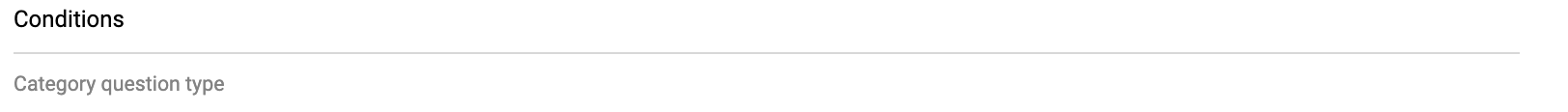
This question could be used if you are asking an open-ended question and expecting a short answer.
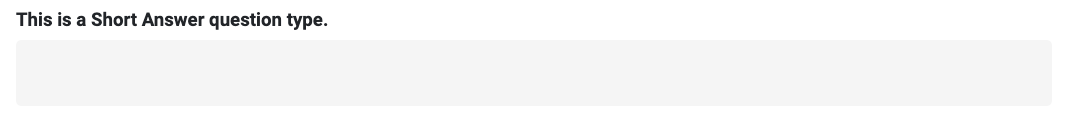
This question could be used if you are asking an open-ended question with the expectation that the answer will be long.
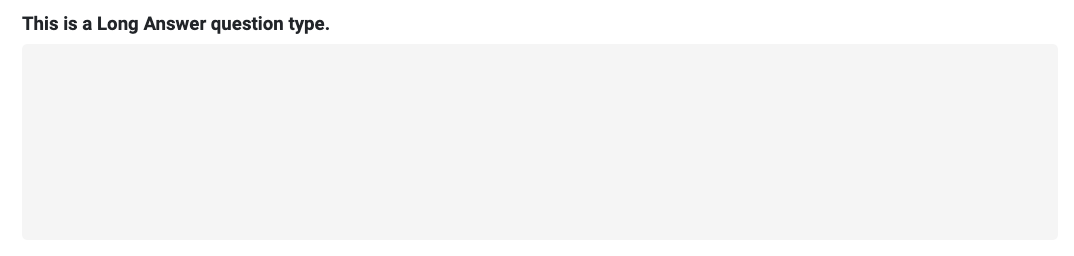
This question could be used if you have a list of items you want someone to select that are relevant to them.
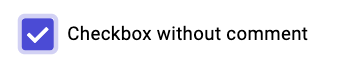
This question could be used if you have a list of items you want someone to select that are relevant to them and have an additional text area.
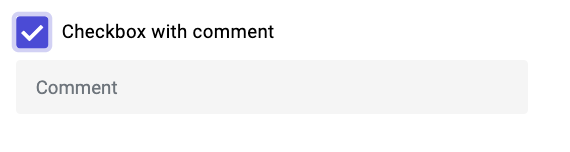
This question could be used if you want them to select only one answer (multiple choice style of the question).
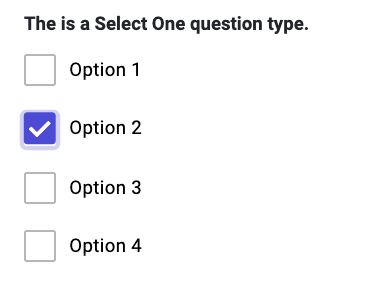
This question could be used if you want Patients to only select one answer from a drop-down menu.
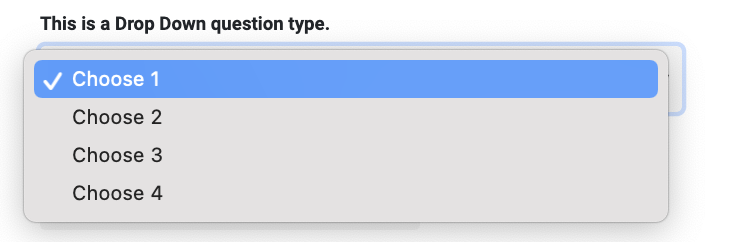
This question could be used if you want to know a specific date of an event (for example, the date of injury).
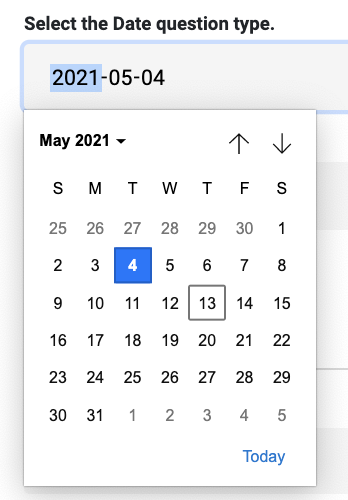
This question could be used if you want someone to output a response based on a numeric value (for example, what is your pain on a scale of ...).
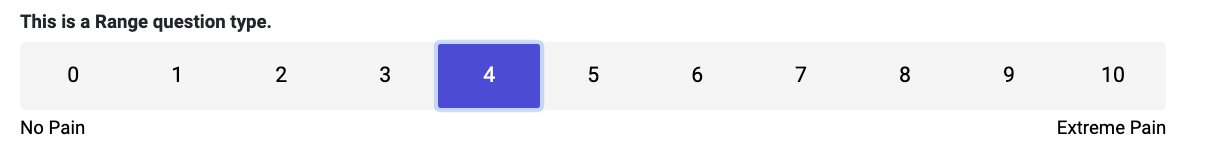
Use this widget to send someone a form with a section to collect Insurance Policy information that pulls into their Patient profile in Noterro.
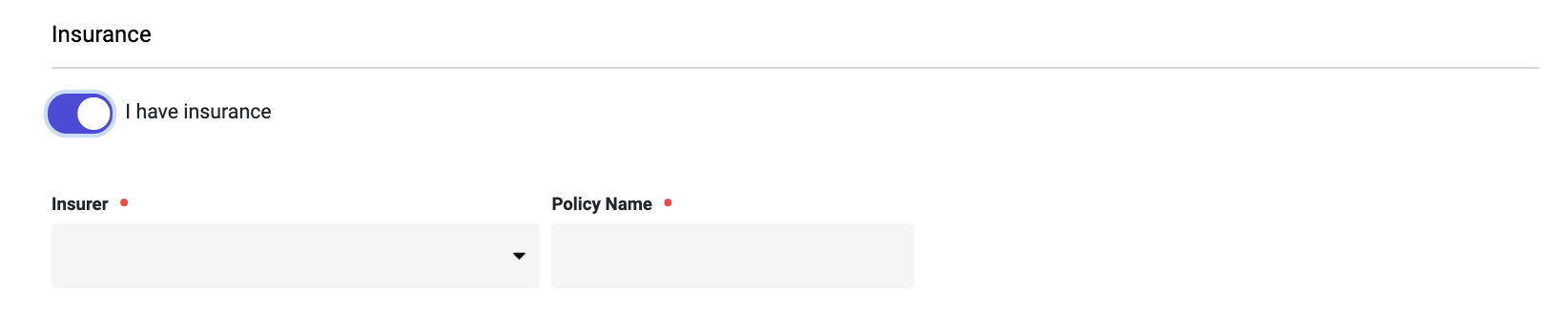
You can use this widget to capture information related to surgery.
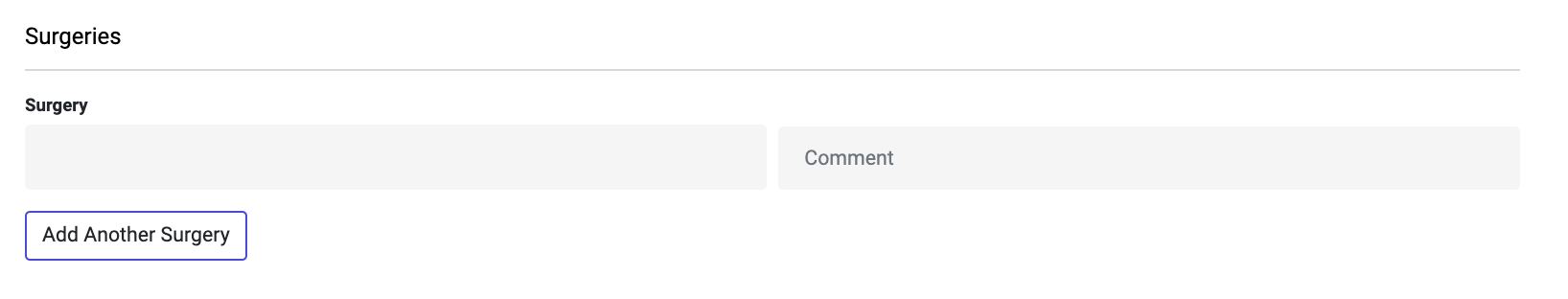
You can use this widget if you want to capture information related to medications.
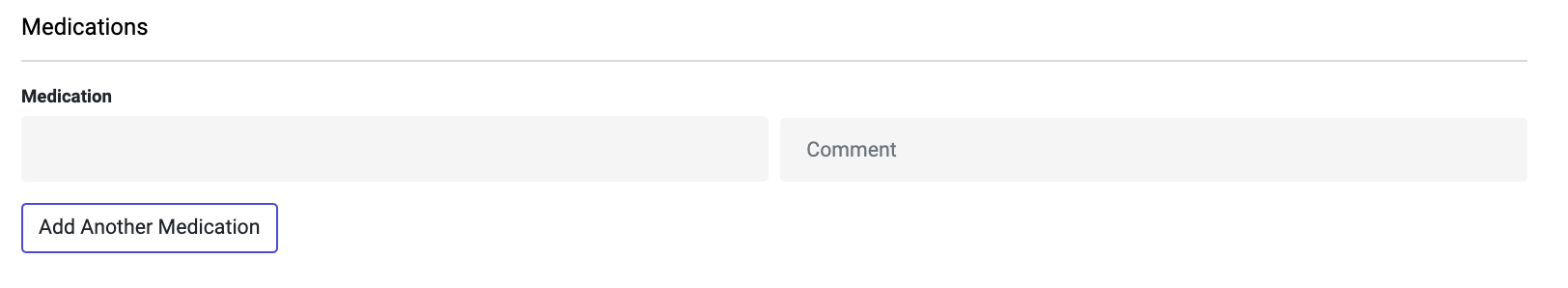
You can use this widget to capture information related to injuries.
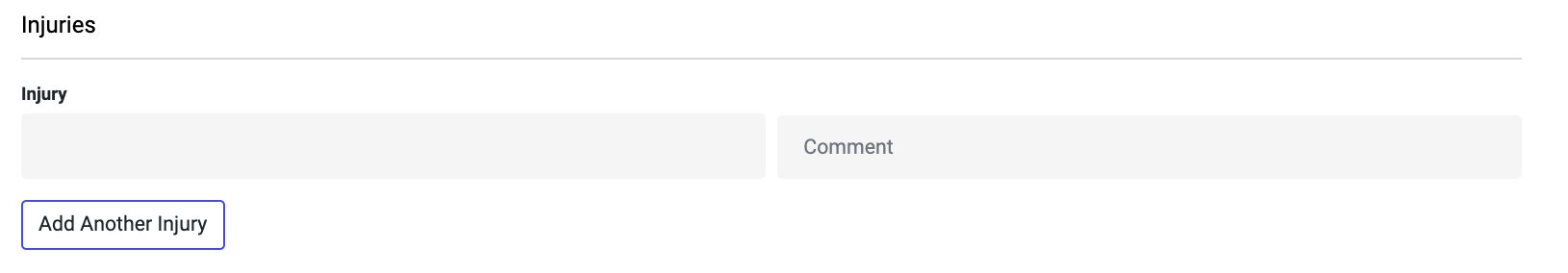
When creating your custom form, you can use several custom questions to build it. Below is a list of these questions and how they will look on a completed form.
You can add this text to your form for instruction or content.

Once you create a category, you can add questions to keep them organized.
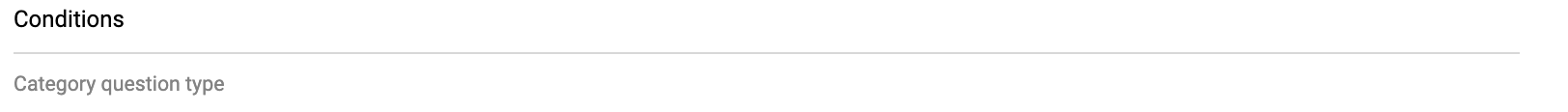
This question could be used if you are asking an open-ended question and expecting a short answer.
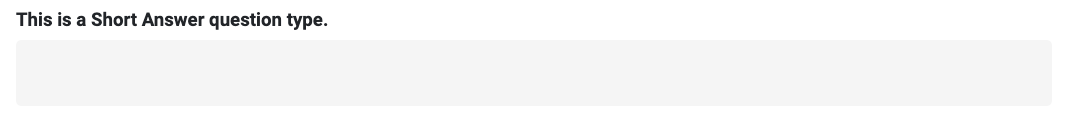
This question could be used if you are asking an open-ended question with the expectation that the answer will be long.
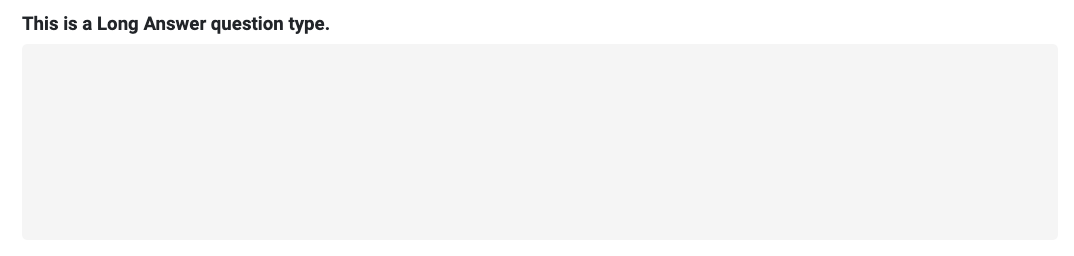
This question could be used if you have a list of items you want someone to select that are relevant to them.
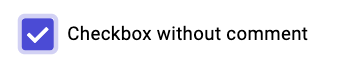
This question could be used if you have a list of items you want someone to select that are relevant to them and have an additional text area.
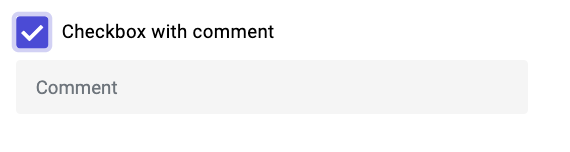
This question could be used if you want them to select only one answer (multiple choice style of the question).
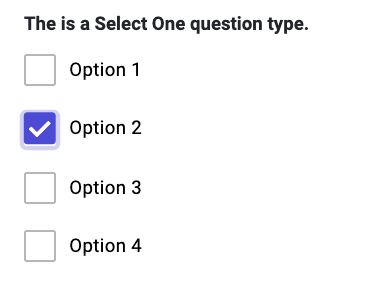
This question could be used if you want Patients to only select one answer from a drop-down menu.
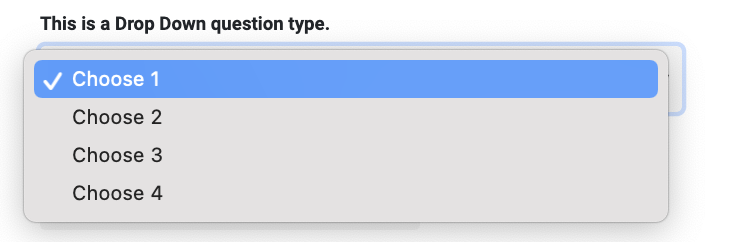
This question could be used if you want to know a specific date of an event (for example, the date of injury).
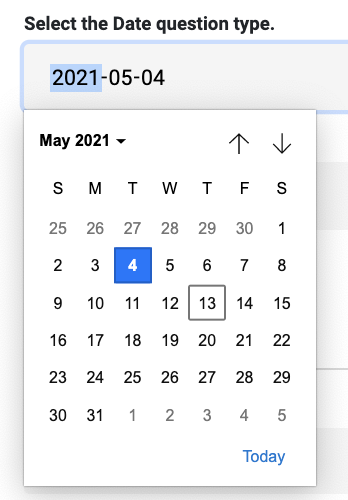
This question could be used if you want someone to output a response based on a numeric value (for example, what is your pain on a scale of ...).
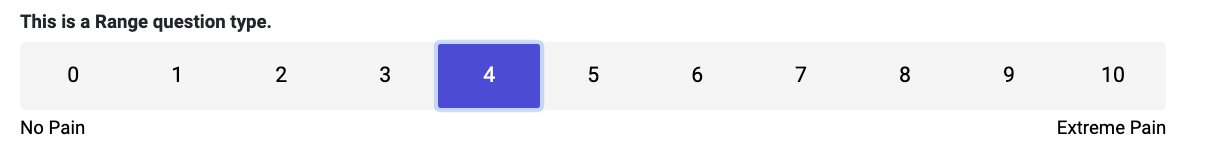
Use this widget to send someone a form with a section to collect Insurance Policy information that pulls into their Patient profile in Noterro.
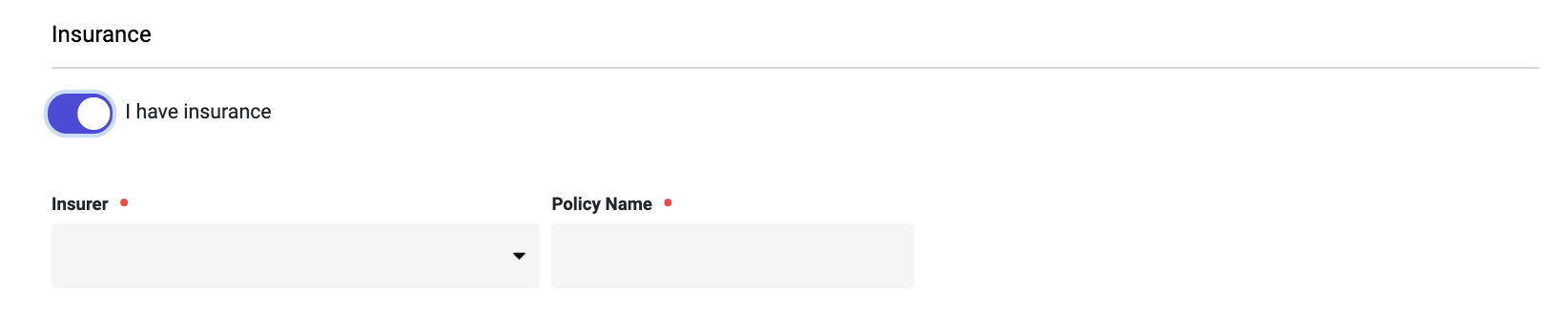
You can use this widget to capture information related to surgery.
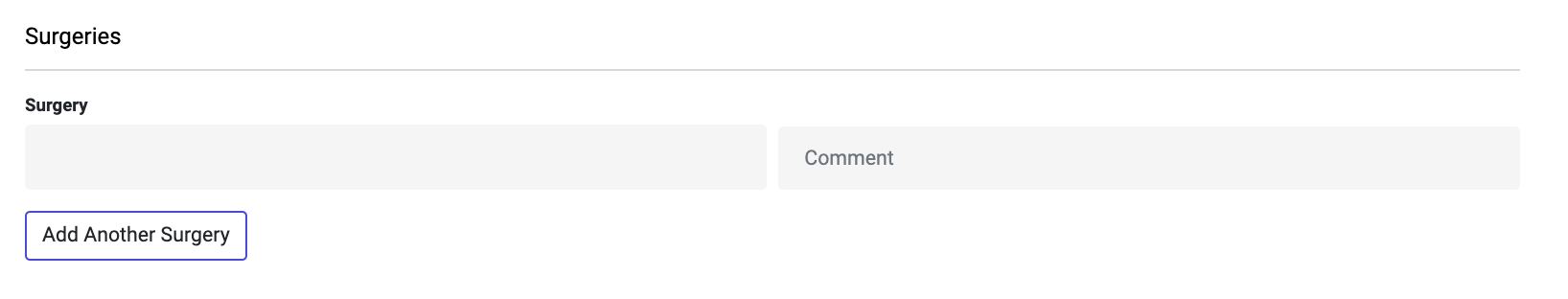
You can use this widget if you want to capture information related to medications.
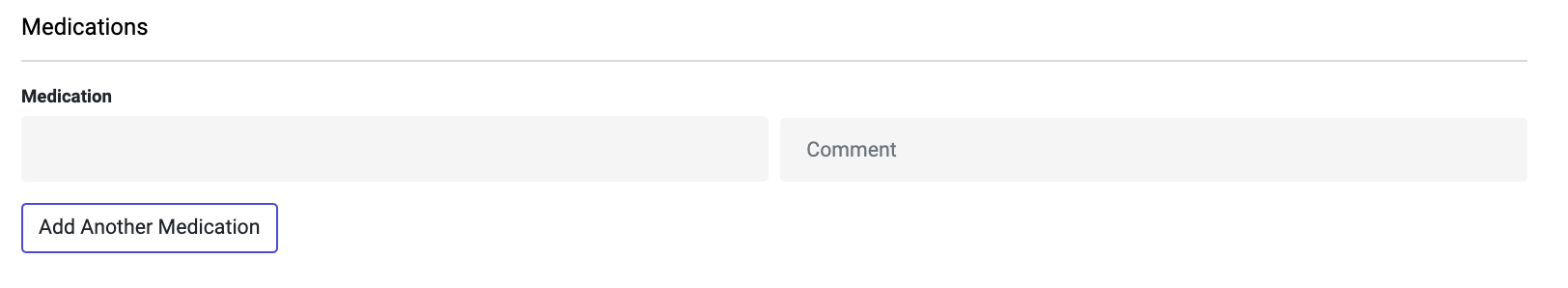
You can use this widget to capture information related to injuries.
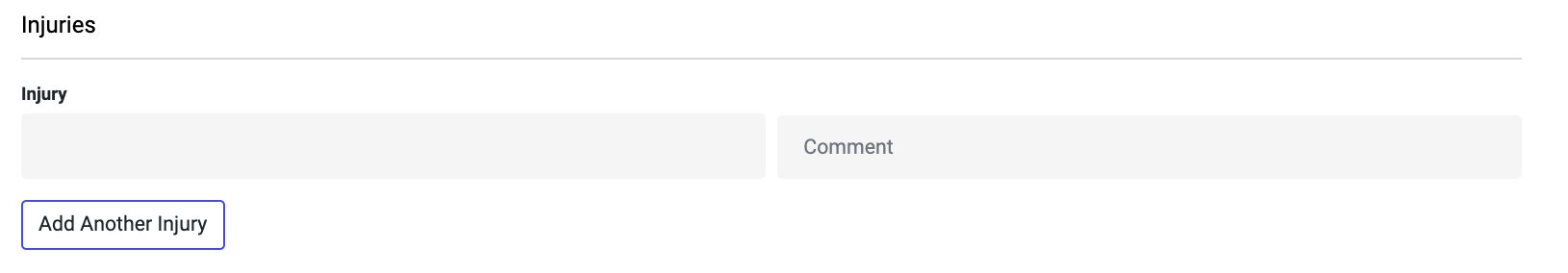
When creating your custom form, you can use several custom questions to build it. Below is a list of these questions and how they will look on a completed form.
You can add this text to your form for instruction or content.

Once you create a category, you can add questions to keep them organized.
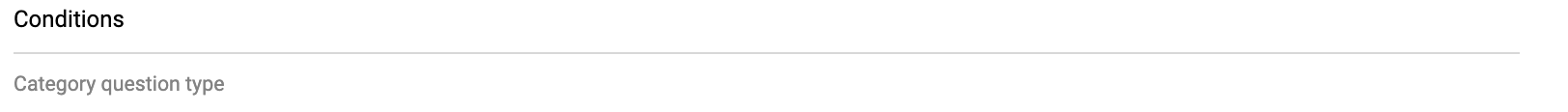
This question could be used if you are asking an open-ended question and expecting a short answer.
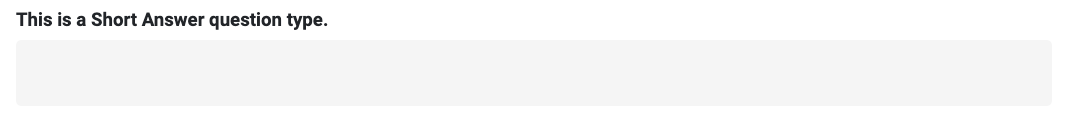
This question could be used if you are asking an open-ended question with the expectation that the answer will be long.
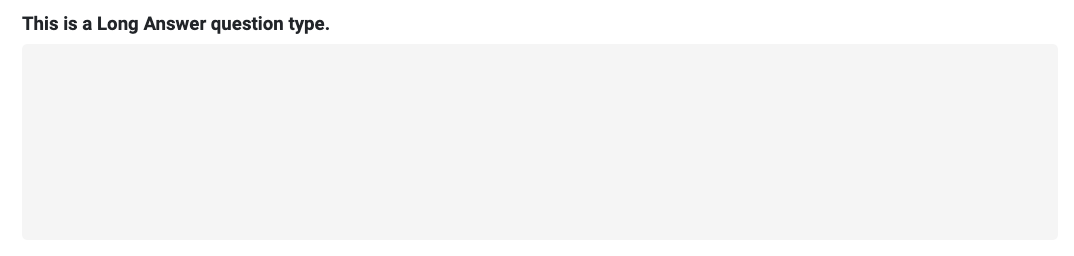
This question could be used if you have a list of items you want someone to select that are relevant to them.
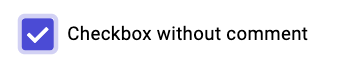
This question could be used if you have a list of items you want someone to select that are relevant to them and have an additional text area.
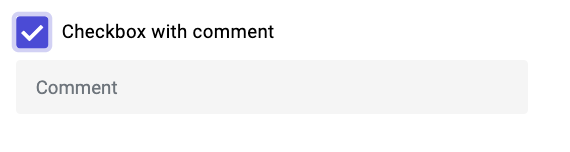
This question could be used if you want them to select only one answer (multiple choice style of the question).
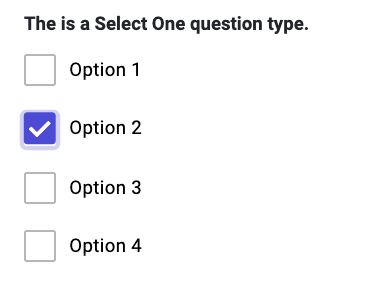
This question could be used if you want Patients to only select one answer from a drop-down menu.
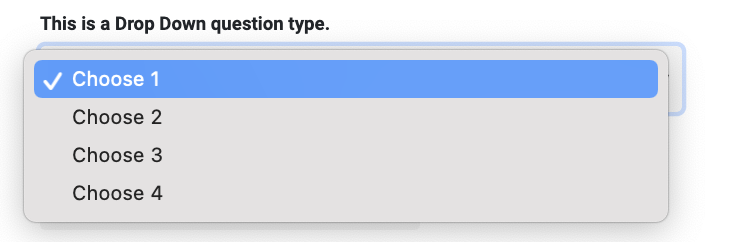
This question could be used if you want to know a specific date of an event (for example, the date of injury).
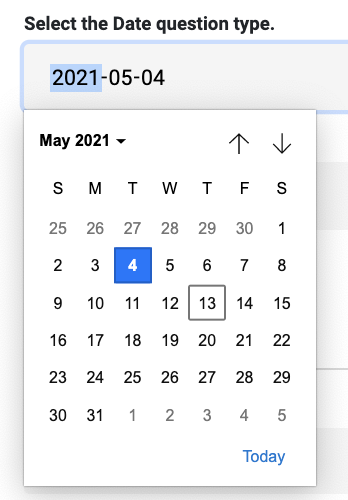
This question could be used if you want someone to output a response based on a numeric value (for example, what is your pain on a scale of ...).
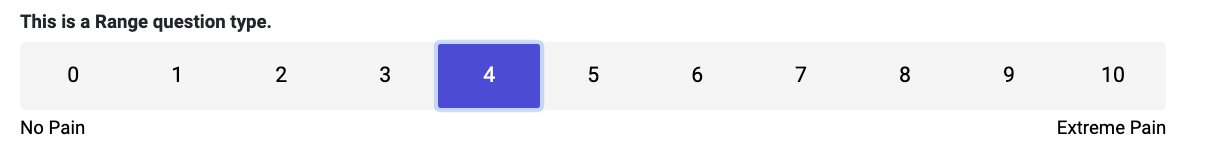
Use this widget to send someone a form with a section to collect Insurance Policy information that pulls into their Patient profile in Noterro.
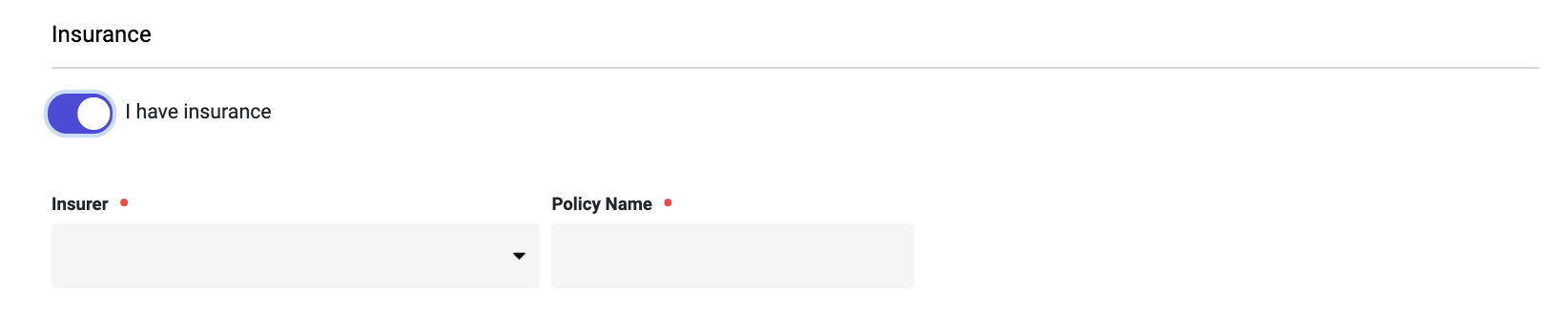
You can use this widget to capture information related to surgery.
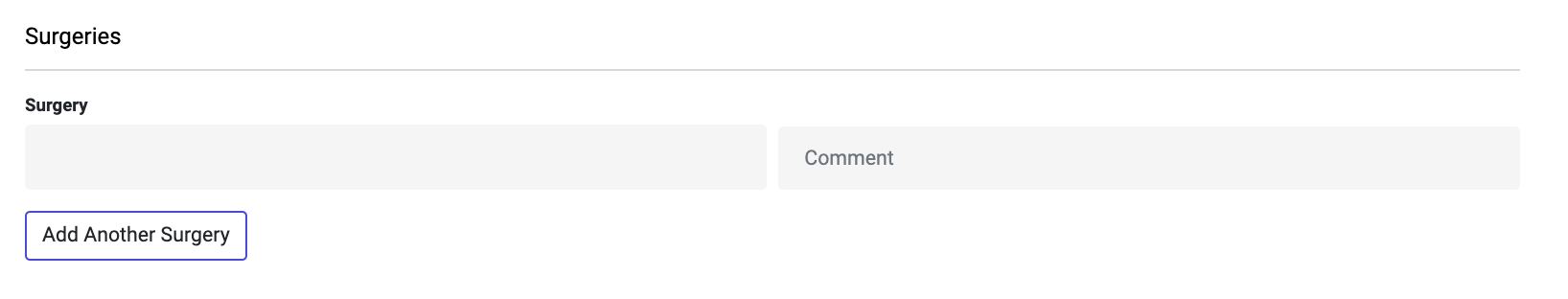
You can use this widget if you want to capture information related to medications.
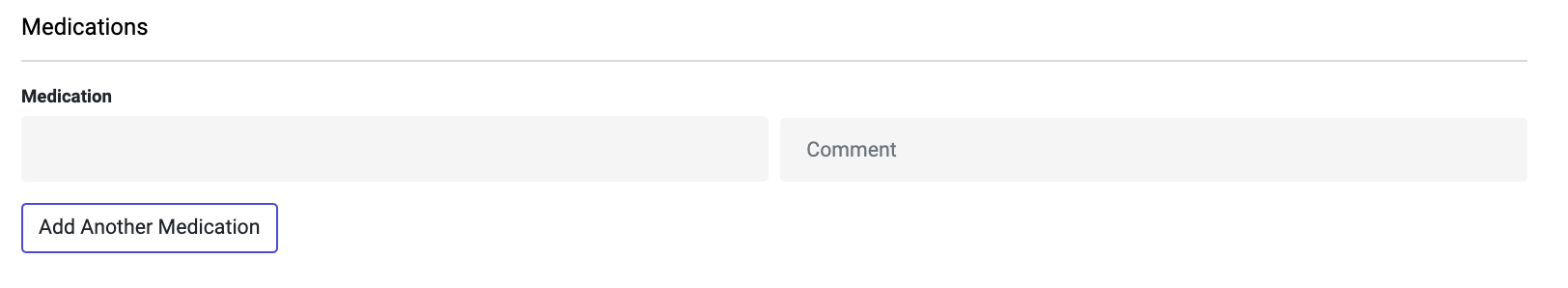
You can use this widget to capture information related to injuries.