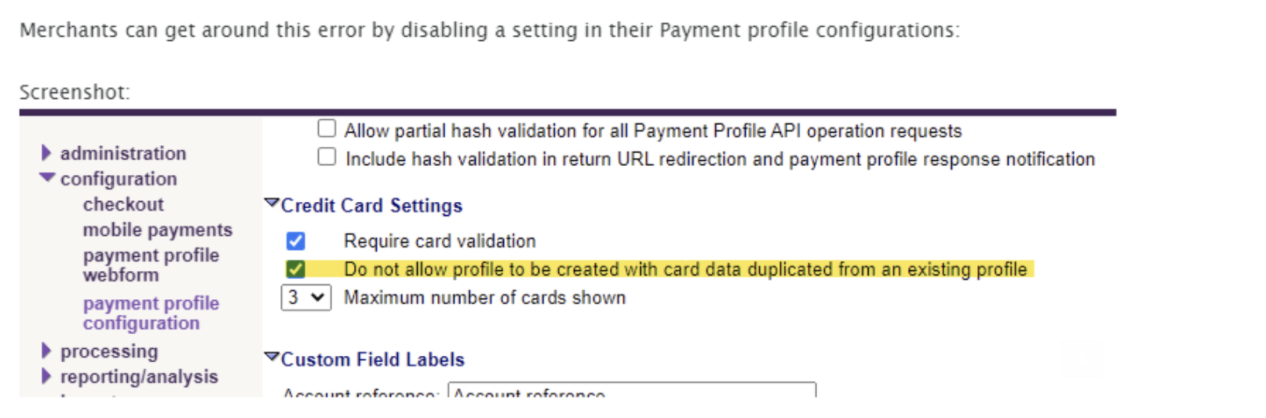End-of-Year Sale: Subscribe by December 31 to Get 3 Months Free!
Learn MoreWhen attempting to add a credit card to a Patient profile, you may encounter the following error message: "An error has occurred; please try again later ER114 C:17 M: Duplicate match on payment information". This means you will need to adjust the settings in your Bambora account.
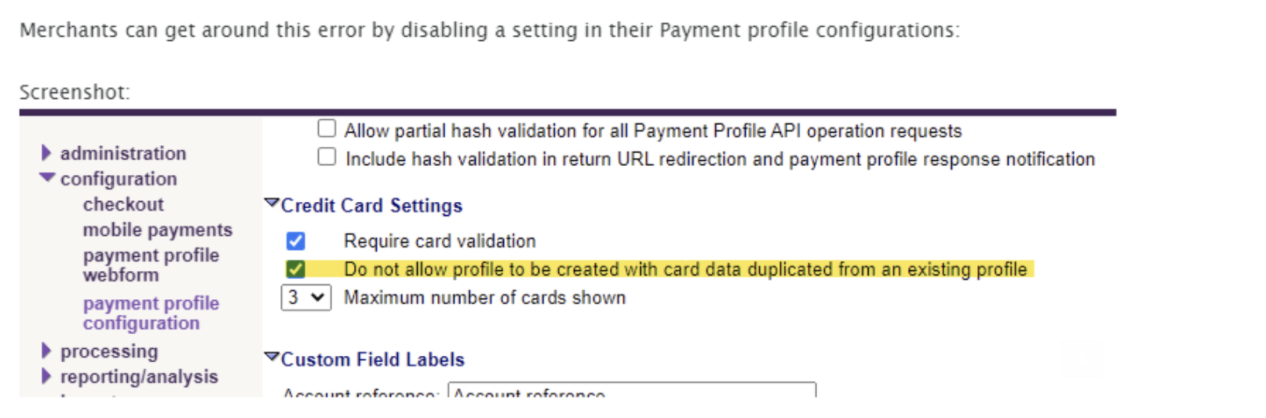
When attempting to add a credit card to a Patient profile, you may encounter the following error message: "An error has occurred; please try again later ER114 C:17 M: Duplicate match on payment information". This means you will need to adjust the settings in your Bambora account.
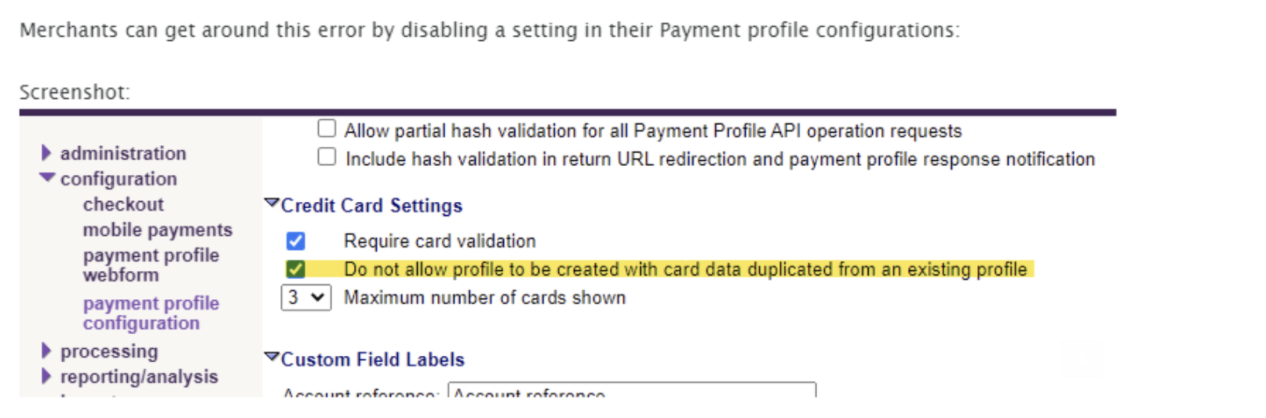
When attempting to add a credit card to a Patient profile, you may encounter the following error message: "An error has occurred; please try again later ER114 C:17 M: Duplicate match on payment information". This means you will need to adjust the settings in your Bambora account.