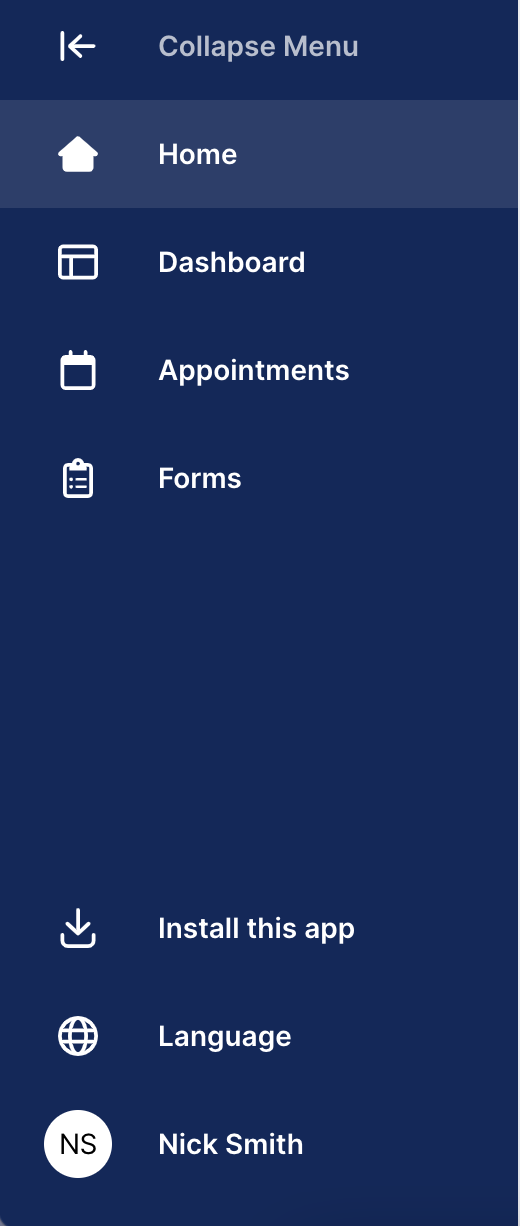End-of-Year Sale: Subscribe by December 31 to Get 3 Months Free!
Learn MoreYou may open a link a clinic shared with you on your mobile device or desktop computer. The icons will appear in the left sidebar if you are on a larger screen like your desktop computer. The icons will appear at the bottom if you are on a smaller screen such as a mobile device. The image below will help you understand the icons so you can feel confident as you become more familiar with the app.
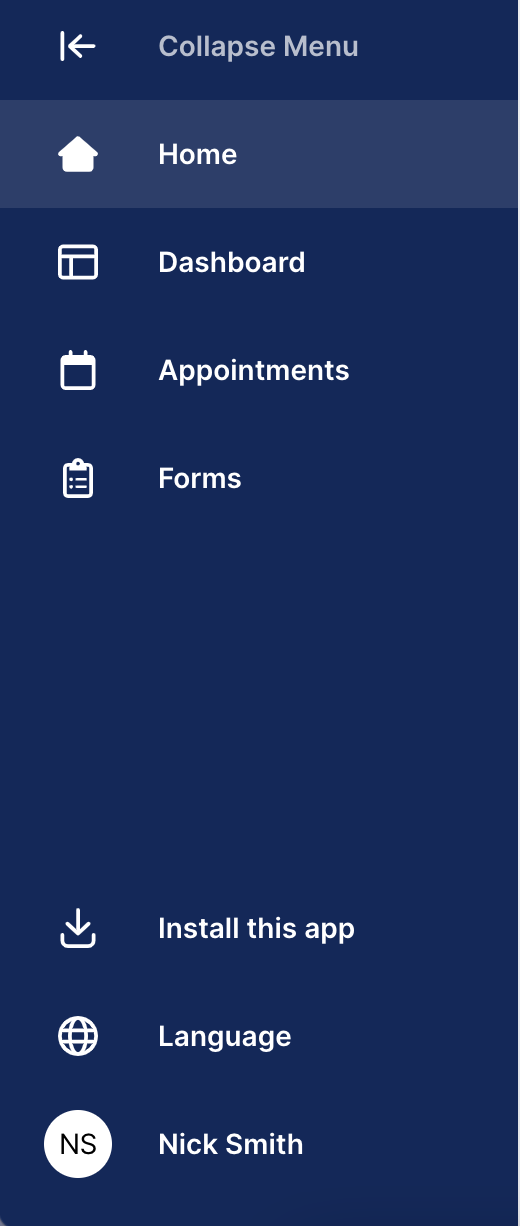
You may open a link a clinic shared with you on your mobile device or desktop computer. The icons will appear in the left sidebar if you are on a larger screen like your desktop computer. The icons will appear at the bottom if you are on a smaller screen such as a mobile device. The image below will help you understand the icons so you can feel confident as you become more familiar with the app.
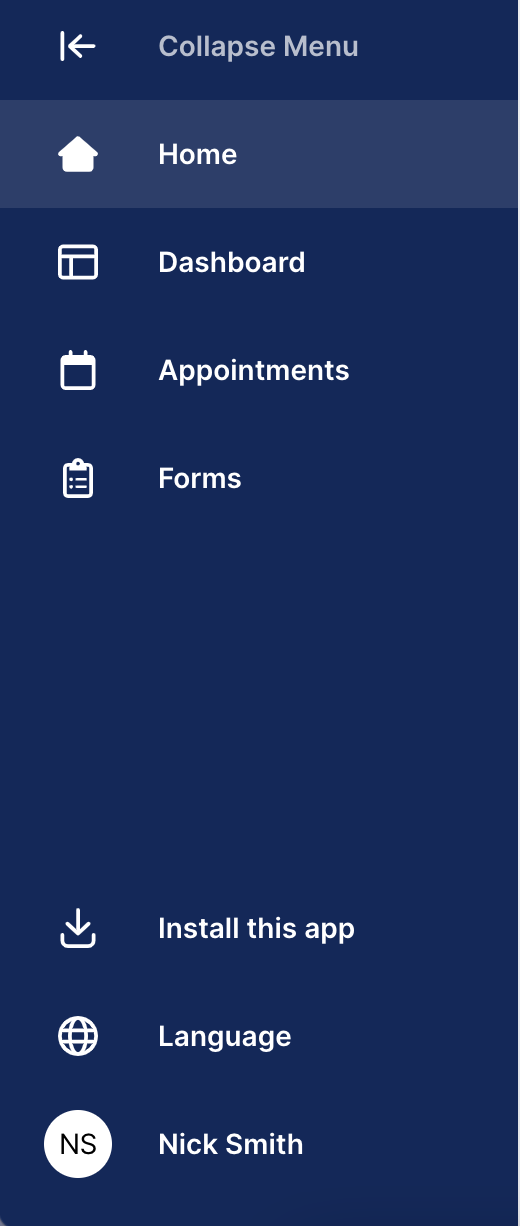
You may open a link a clinic shared with you on your mobile device or desktop computer. The icons will appear in the left sidebar if you are on a larger screen like your desktop computer. The icons will appear at the bottom if you are on a smaller screen such as a mobile device. The image below will help you understand the icons so you can feel confident as you become more familiar with the app.