End-of-Year Sale: Subscribe by December 31 to Get 3 Months Free!
Learn MoreTable of Contents

Experience Better Practice Management Today!
Starting at $28.05/month
No Credit Card Required

Experience Better Practice Management Today!
Starting at $30/month
No Credit Card Required
Group training sessions can change how you connect with patients. They build community, create new income streams, and help patients get more value from your care.
The real challenge isn’t teaching but setting things up in a way that doesn’t add more to your plate. Manual sign-ups, empty or overbooked classes, and chasing payments can quickly turn a good idea into more work.
After working with hundreds of practitioners, I’ve seen the significant impact that the right setup can have. So, here’s what we’ll discuss today:
Let’s start with how these group sessions benefit your practice.
Group sessions can do much more than fill your schedule. They bring people together, support patient progress, and give your clinic room to grow in simple, practical ways. Here’s how they help:
When people learn and recover together, they share progress, encouragement, and accountability. It transforms your clinic into a supportive community, rather than just a treatment space.
Classes, workshops, boot camps, and seminars let you help more people at once. You earn more without taking extra one-on-one appointments or adding hours to your week.
Leading structured sessions demonstrates that you’re skilled in treatment and dedicated to teaching and guiding patients long-term. It strengthens trust and sets your clinic apart from the competition.
A clinic where I worked started hosting small posture workshops once a month. Within six months, those classes became one of their biggest referral drivers. Patients invited friends and family, building trust and bringing in new patients who felt connected before their first visit.
The training sessions are great on paper, but clinics get stuck even before starting the program. The idea seems perfect initially, but logistics become a nightmare without a clear-cut system.
The overall trends that I observe through many such sources are:
These dilemmas have the same outcome: you devote more time to controlling the process than leading the session.
The group training session plan requires coordination, which is facilitated by the right system. Noterro does it all for you with its Classes feature so you can plan, schedule, and manage classes without tabbing between programs. Here's how it does:
When you fill out the title, category, and session type, a new class takes a few minutes to create. Once saved, it is live on your calendar for patients to schedule. This arrangement organises all details, such as time, length, and description, for you and your patients.
Rather than emailing or calling, patients book online directly from your online booking page. It saves admin time, prevents double bookings, and frees up your staff members for other matters. Patients have instant confirmation when their spot is booked.
You have the option of setting the number of participants allowed per class. When full, new registrations automatically stop, as managed by the system. This keeps classes organised, prevents overcrowding, and enables you to provide a better experience for all participants.
Automated email, SMS, and call reminder and invitation confirmations are sent to all attendees at the specified time. This eliminates no-shows and keeps your schedule on schedule. Reminders can even be customized for special details, such as what to expect or when to arrive.
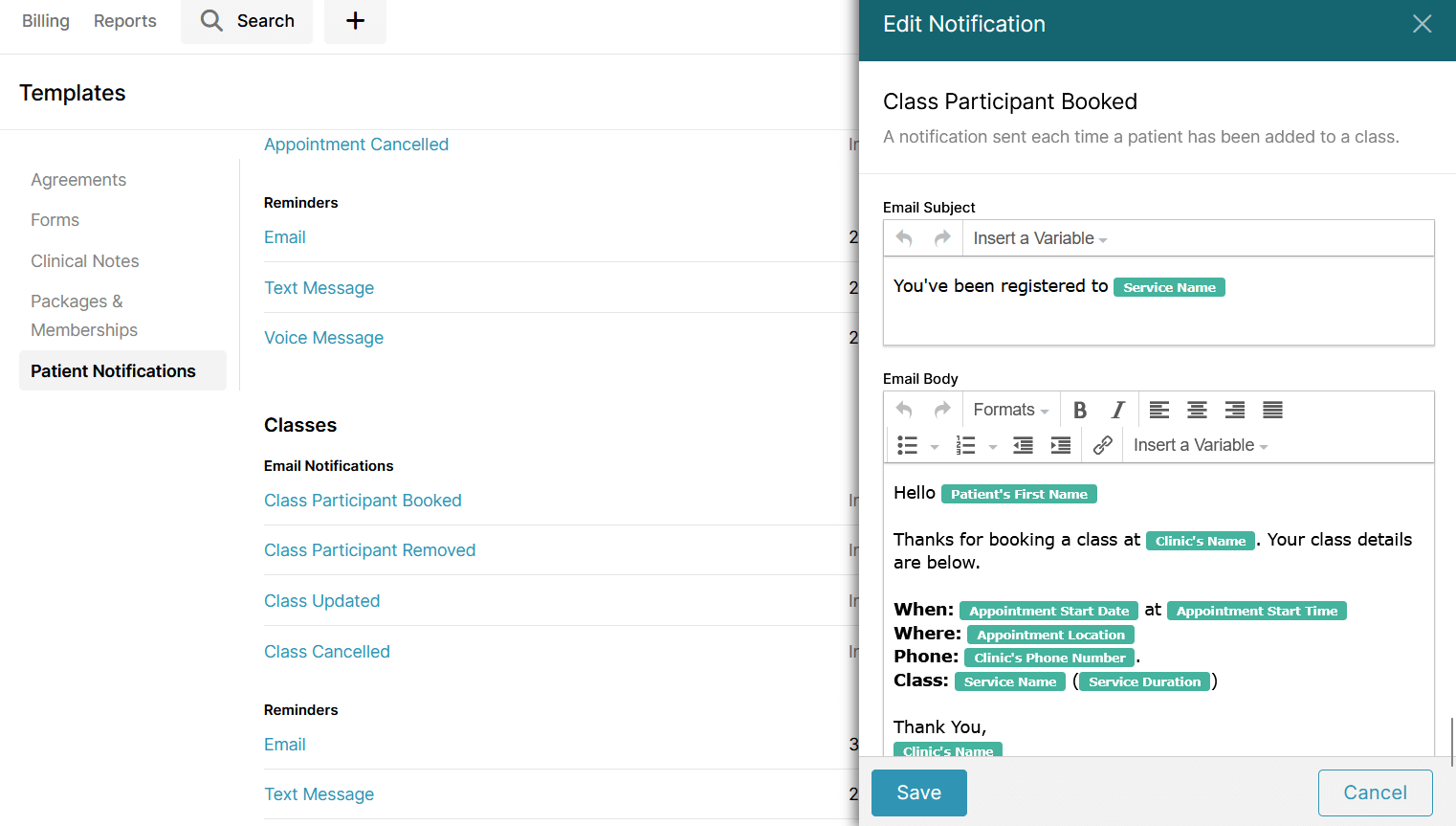
Here’s something chiropractors find helpful: How Chiropractors Can Reduce No-Shows with Effective Follow-Ups
At the end of each session, you can note who was there and who was not. Attendance is automatically saved, allowing for easier tracking of trends in participation and planning subsequent sessions based on what is best for your patients.
Payment, deposits, and memberships are all managed in a single location. Everything links directly to the class record, so at all times, you have a clear indication of which sessions have been prepaid. This eliminates data reconciliation between individual billing tools.
Admins and staff can manage bookings, update student attendance, or make payments from their accounts. This means that anyone at the clinic can assist with scheduling and communication while ensuring that information is kept up-to-date and accurate.
These collectively eliminate the tedious effort of hosting group sessions with one streamlined system that is easy to use and quick to learn.
Also read: Top 8 Payment Processing Tools for Healthcare Clinics
Setting up a class in Noterro takes only a few minutes. Once it’s created, you can easily add it to your calendar and start accepting bookings. Here’s how to do it:

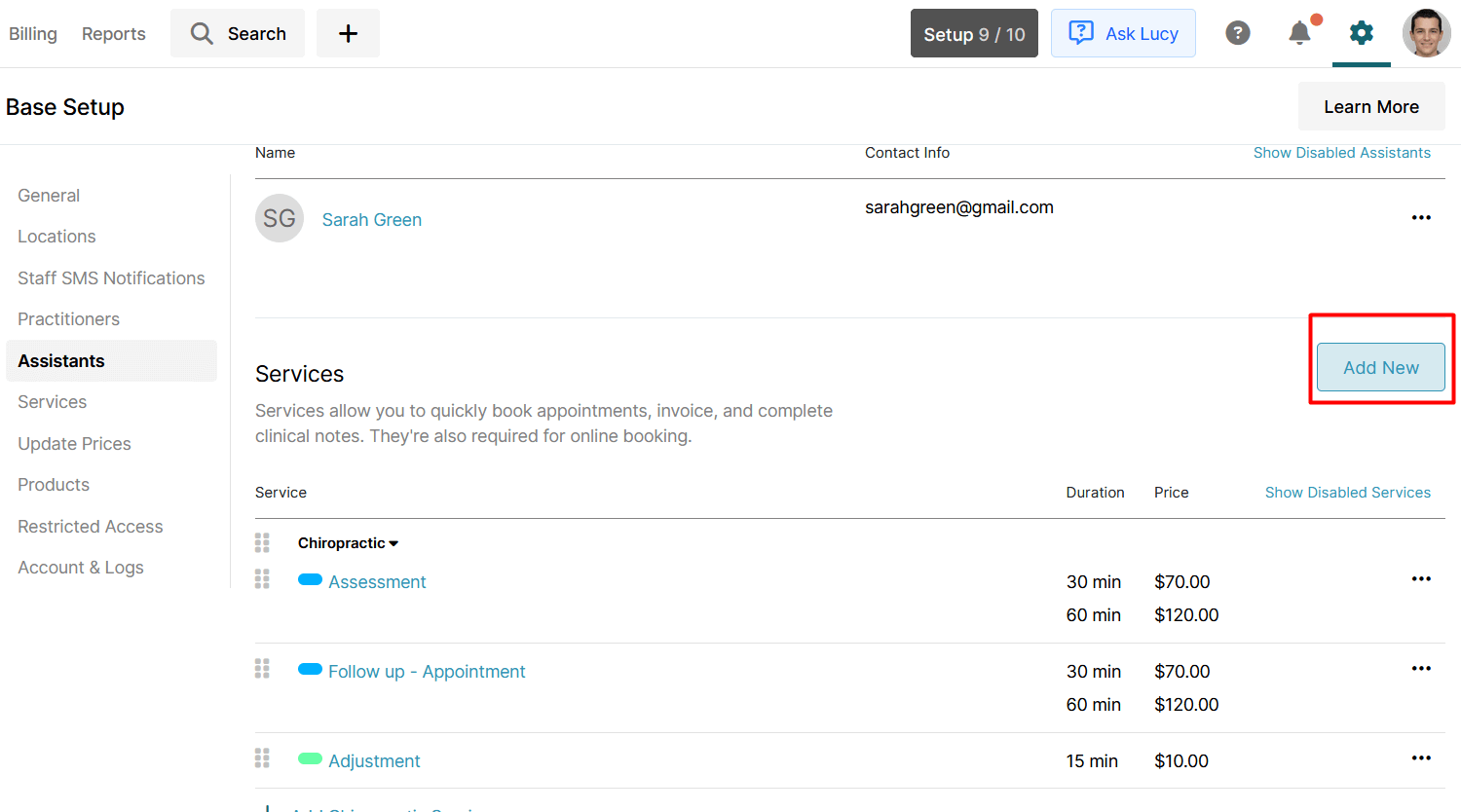
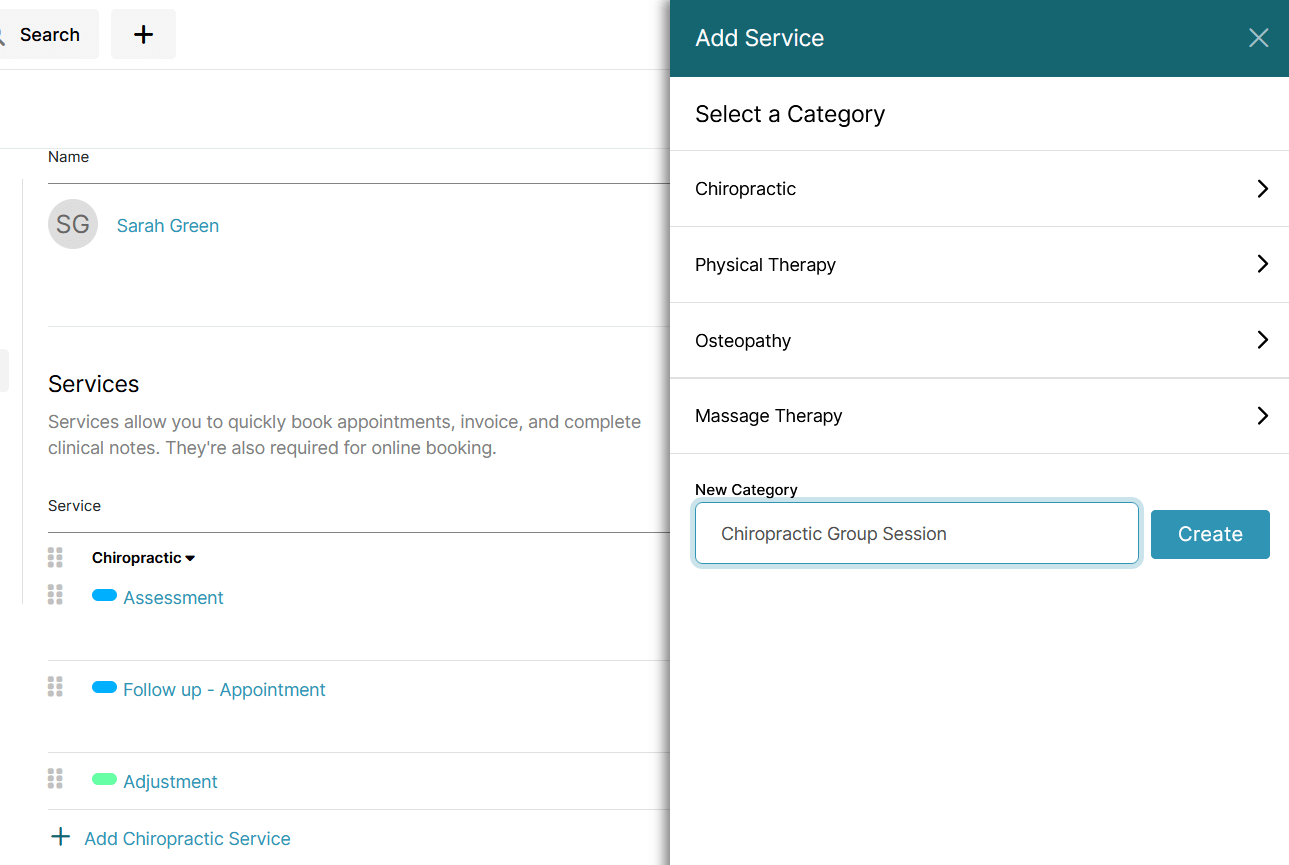

Your new class is now ready to be scheduled. So, let’s see how to do that.
Once a class is created under services, you can add it to a practitioner’s calendar so patients can book directly.
The class will now appear on your schedule and in your online booking system. Patients can register immediately, and all attendance and payments will be automatically tracked once the session begins.
Once your classes are established, some small routines can significantly impact how smoothly your training session plan runs. The ideal is for sessions to be organized, routine, and simple for you and your students. Here are some best practices:
Running group sessions consistently takes a bit of structure, but once you have the system in place, it is second nature. You'll know what works and what doesn't, and how to ensure that any class is well-organized and fully attended.
Group sessions are the simplest method for growing your clinic and reaching out to more patients at once. They increase retention, open up new revenue streams, and keep patients active in their care.
Clinics tend to be held back by the level of coordination involved. Following bookings, attendees, and payments all at once can be overwhelming. Noterro helps by putting everything into a single system so that you can run classes, follow participants, and have payments correct without introducing further admin time.
When things go smoothly, group sessions are less about logistics and more about providing patients with a regular experience that they crave.
Marketing your group sessions is key to growing attendance. Use patient testimonials, offer special promotions or discounts for first-time attendees, and promote sessions through social media, email newsletters, or your clinic’s website. Building a strong community around your sessions will keep patients coming back.
Try grouping similar types of sessions on specific days. For example, schedule wellness workshops every Monday evening or boot camps on weekends. This approach simplifies scheduling and helps patients anticipate when to attend your sessions, making it easier to manage recurring bookings.
Establish a cancellation policy for group sessions that clearly outlines deadlines for cancellations or changes. Use Noterro’s reminders to ensure patients know your policies ahead of time.
Group sessions can quickly become chaotic without proper capacity control. By setting a clear maximum number of participants and using automatic booking limits, you can prevent overcrowding and empty seats. Also, consider offering early-bird discounts to fill classes more consistently.
Tags



