End-of-Year Sale: Subscribe by December 31 to Get 3 Months Free!
Learn MoreThe table below lists the icons displayed on an individual appointment in the calendar. Each icon symbolizes a specific appointment detail, allowing you to understand necessary appointment information in your calendar quickly. The table below describes the meaning behind each icon.

The star icon indicates that the appointment is for a new Patient.

The thumbs-up icon indicates that the Patient has confirmed their attendance for the scheduled appointment.

The location pin icon indicates that the Patient has arrived for the appointment.
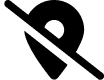
The location pin slash icon indicates that the Patient did not show up for their scheduled appointment.

The medical note icon indicates that a SOAP (Subjective, Objective, Assessment Plan) note is attached to the appointment.

The invoice icon indicates that an invoice is attached to the appointment for billing purposes.

The Intake form icon indicates an intake form is attached to the appointment.

The message bubble icon indicates there is a comment or communication from the patient regarding the appointment.

The note icon indicates there is an internal note associated with the appointment.

Indicates that the appointment is recurring.
Important Note: Understanding these icons will enhance your efficiency in managing appointments and provide valuable insights into each patient's status. If you have further questions or need assistance, please contact our support team at support@noterro.com.
The table below lists the icons displayed on an individual appointment in the calendar. Each icon symbolizes a specific appointment detail, allowing you to understand necessary appointment information in your calendar quickly. The table below describes the meaning behind each icon.

The star icon indicates that the appointment is for a new Patient.

The thumbs-up icon indicates that the Patient has confirmed their attendance for the scheduled appointment.

The location pin icon indicates that the Patient has arrived for the appointment.
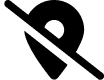
The location pin slash icon indicates that the Patient did not show up for their scheduled appointment.

The medical note icon indicates that a SOAP (Subjective, Objective, Assessment Plan) note is attached to the appointment.

The invoice icon indicates that an invoice is attached to the appointment for billing purposes.

The Intake form icon indicates an intake form is attached to the appointment.

The message bubble icon indicates there is a comment or communication from the patient regarding the appointment.

The note icon indicates there is an internal note associated with the appointment.

Indicates that the appointment is recurring.
Important Note: Understanding these icons will enhance your efficiency in managing appointments and provide valuable insights into each patient's status. If you have further questions or need assistance, please contact our support team at support@noterro.com.
The table below lists the icons displayed on an individual appointment in the calendar. Each icon symbolizes a specific appointment detail, allowing you to understand necessary appointment information in your calendar quickly. The table below describes the meaning behind each icon.

The star icon indicates that the appointment is for a new Patient.

The thumbs-up icon indicates that the Patient has confirmed their attendance for the scheduled appointment.

The location pin icon indicates that the Patient has arrived for the appointment.
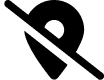
The location pin slash icon indicates that the Patient did not show up for their scheduled appointment.

The medical note icon indicates that a SOAP (Subjective, Objective, Assessment Plan) note is attached to the appointment.

The invoice icon indicates that an invoice is attached to the appointment for billing purposes.

The Intake form icon indicates an intake form is attached to the appointment.

The message bubble icon indicates there is a comment or communication from the patient regarding the appointment.

The note icon indicates there is an internal note associated with the appointment.

Indicates that the appointment is recurring.
Important Note: Understanding these icons will enhance your efficiency in managing appointments and provide valuable insights into each patient's status. If you have further questions or need assistance, please contact our support team at support@noterro.com.



