End-of-Year Sale: Subscribe by December 31 to Get 3 Months Free!
Learn MoreNoterro allows you to blur the Patient names on your Calendar effortlessly by pressing Control (CTRL)+P while in the Calendar. This shortcut is handy when showing patients your calendar without exposing other Patients' names.
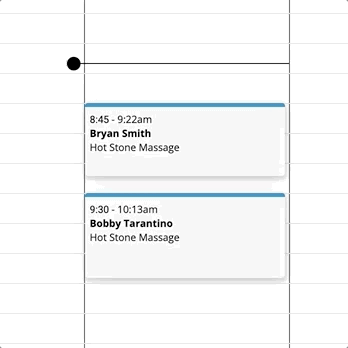
Important Note: View more of Noterro's Keyboard Shortcuts.
Noterro allows you to blur the Patient names on your Calendar effortlessly by pressing Control (CTRL)+P while in the Calendar. This shortcut is handy when showing patients your calendar without exposing other Patients' names.
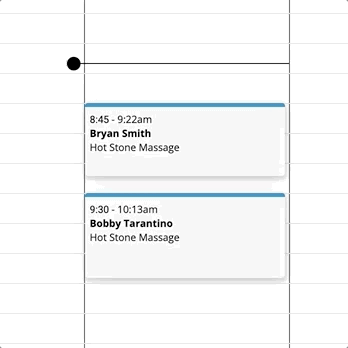
Important Note: View more of Noterro's Keyboard Shortcuts.
Noterro allows you to blur the Patient names on your Calendar effortlessly by pressing Control (CTRL)+P while in the Calendar. This shortcut is handy when showing patients your calendar without exposing other Patients' names.
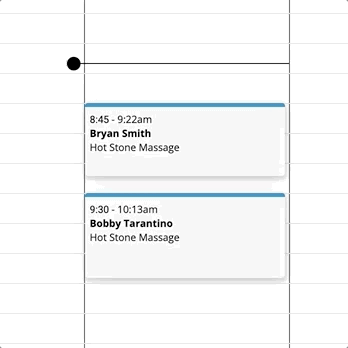
Important Note: View more of Noterro's Keyboard Shortcuts.



