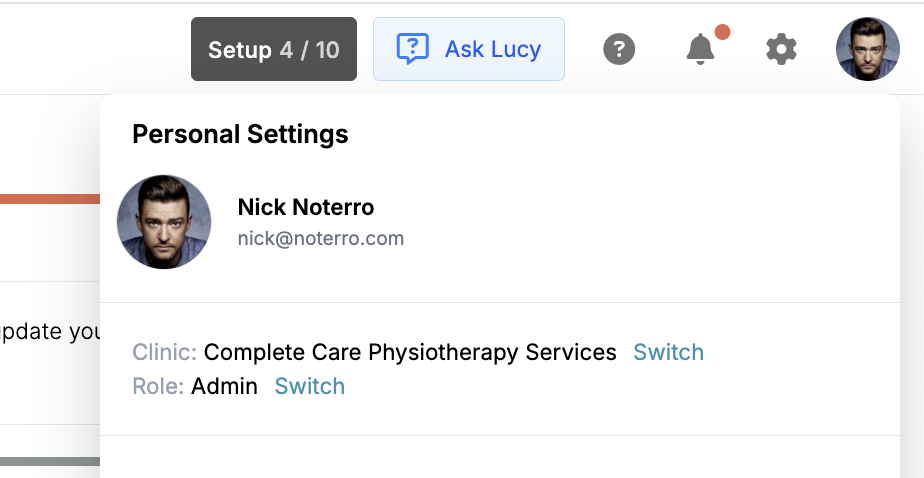End-of-Year Sale: Subscribe by December 31 to Get 3 Months Free!
Learn MoreWhen you create a new Noterro account, we automatically set up an Admin and a Practitioner account for you. This allows you to manage your clinic with just one login.
You can switch accounts at any time from either side. Click your initials or photo in the top-right header and select "Switch."
Your Practitioner account is where you’ll manage personal settings such as your calendar, signature, and professional ID. Everything else, from billing to clinic-wide preferences, lives in your Admin account.
Once your Practitioner details are set, you’ll spend most of your time working from your Admin account.
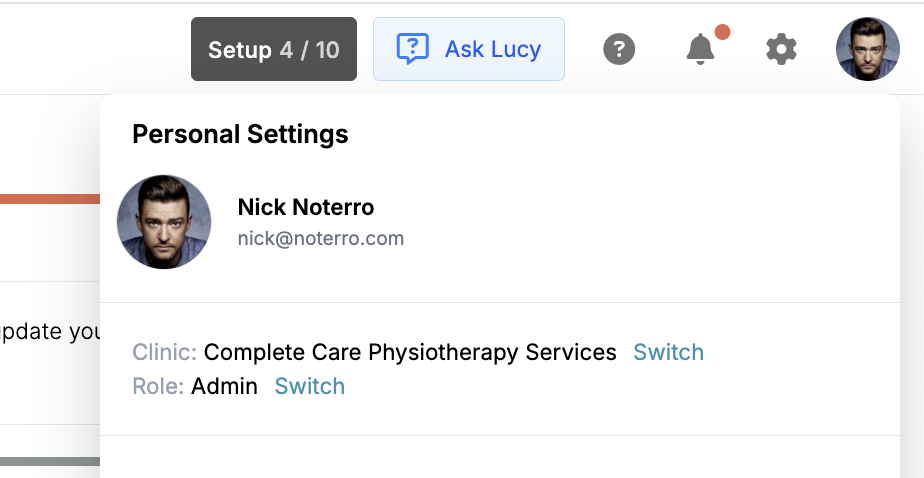
When you create a new Noterro account, we automatically set up an Admin and a Practitioner account for you. This allows you to manage your clinic with just one login.
You can switch accounts at any time from either side. Click your initials or photo in the top-right header and select "Switch."
Your Practitioner account is where you’ll manage personal settings such as your calendar, signature, and professional ID. Everything else, from billing to clinic-wide preferences, lives in your Admin account.
Once your Practitioner details are set, you’ll spend most of your time working from your Admin account.
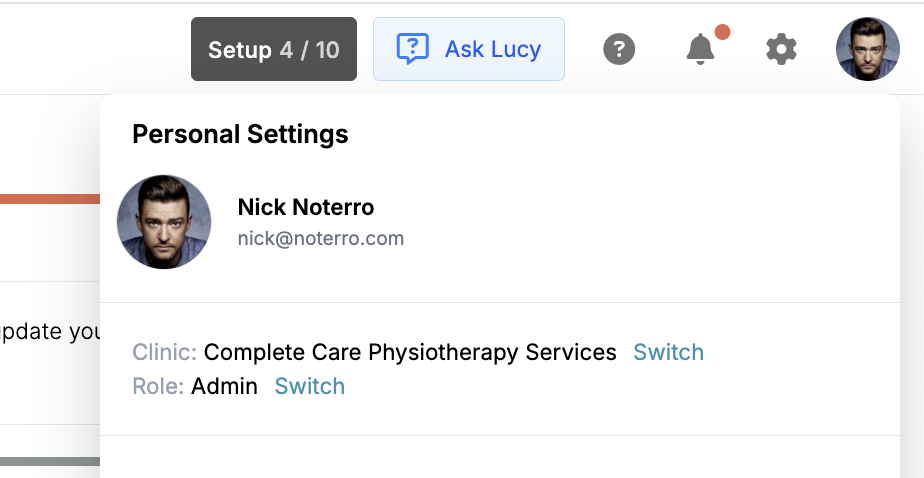
When you create a new Noterro account, we automatically set up an Admin and a Practitioner account for you. This allows you to manage your clinic with just one login.
You can switch accounts at any time from either side. Click your initials or photo in the top-right header and select "Switch."
Your Practitioner account is where you’ll manage personal settings such as your calendar, signature, and professional ID. Everything else, from billing to clinic-wide preferences, lives in your Admin account.
Once your Practitioner details are set, you’ll spend most of your time working from your Admin account.